Also not sure why my forum name (Aceboss) is different to my developer account name (Ozzie_Expat) but anyway it appears the game is submitted under Ozzie_Expat, any comments I make to it I’m the Hub are also under Ozzie_expat, but any posts I make in the forum are under Aceboss
Posts
-
RE: BrickBuster soon on the Hub!
-
BrickBuster soon on the Hub!

I’ve submitted my first game to the Hub (not sure how long the review takes) so until then, here’s a bit of info:
- Based on the 1976 Atari arcade classic ‘Breakout’
- 3 levels of difficulty
- Infinite levels (currently loops over 4 different level designs)
- Speed increases with each level
- Uses touch-and-hold for paddle movement rather than joystick
- Currently uses stock assets only
- Additional level designs (may) be introduced later
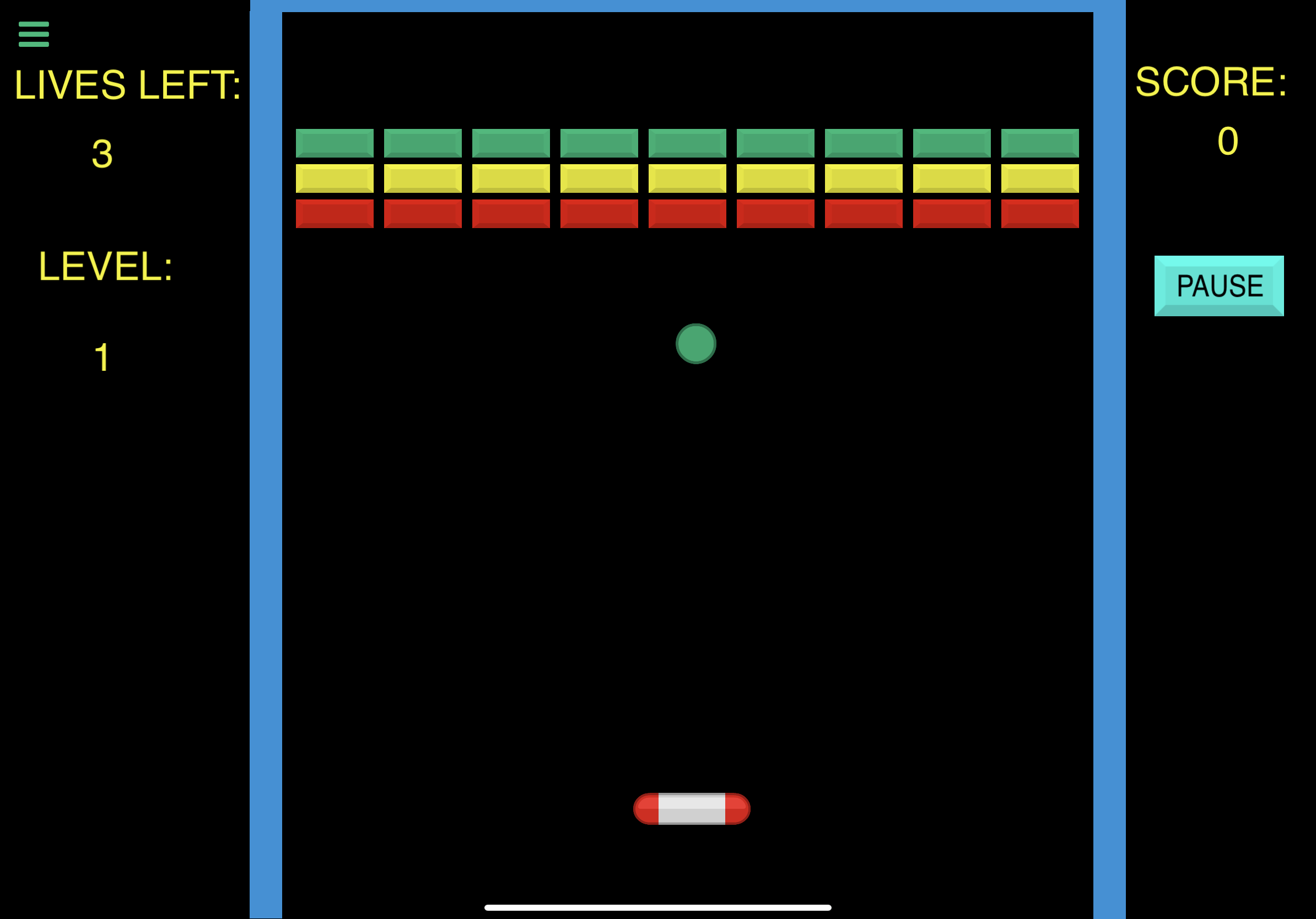
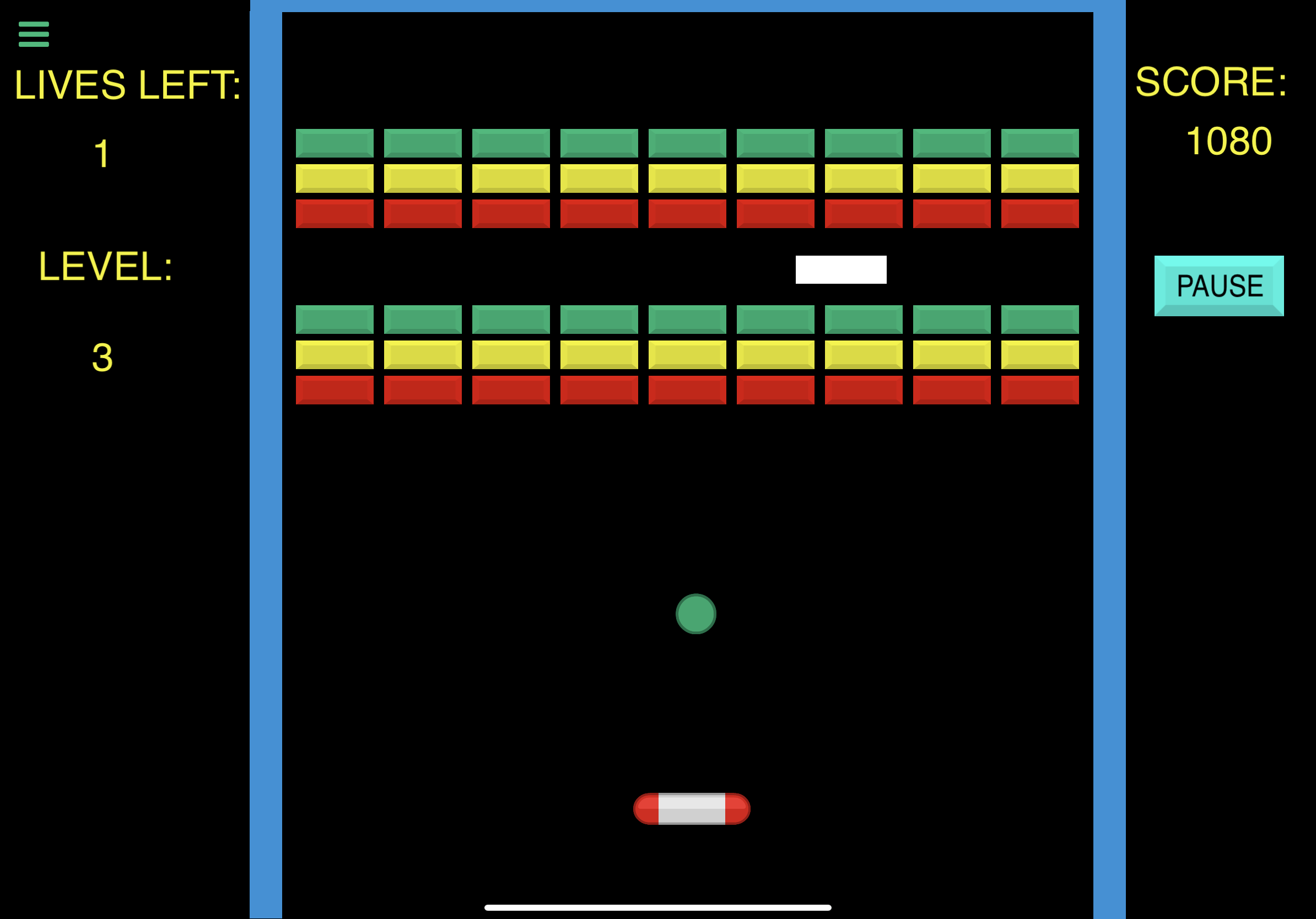
-
RE: Carrying values between scenes?
@Murtaza I haven’t had too much luck with that. I.e. if I set an attribute on an object in the global ui in scene1, and then get that attribute in scene2, the value returned is the default, not what was set in scene1 - any ideas?
-
ASYNCH LOOPS (or how to flash a light?)
Let’s say I have an object that I want to flash off and on a certain number of times (like a strobe light) which I will do by cycling the visibility of the object.
The normal logic would be to loop x number of times, turning the visibility of the object off, waiting some time, and turning it back on again, and waiting again for a time before proceeding through the next iteration of the loop (as in the example below on the right, which doesn’t work). Instead I get to see just a single iteration of the light turning off and back on again. I am guessing this is due to asynch behaviour.
So instead, I need to resort to a convoluted behaviour as seen on the left in the example below (and that’s just representative of flashing 3 times) - so the example on the left achieves what I want but is convoluted. The example on the right is the approach I would prefer to take, but doesn’t give me the result I want. Any suggestions?
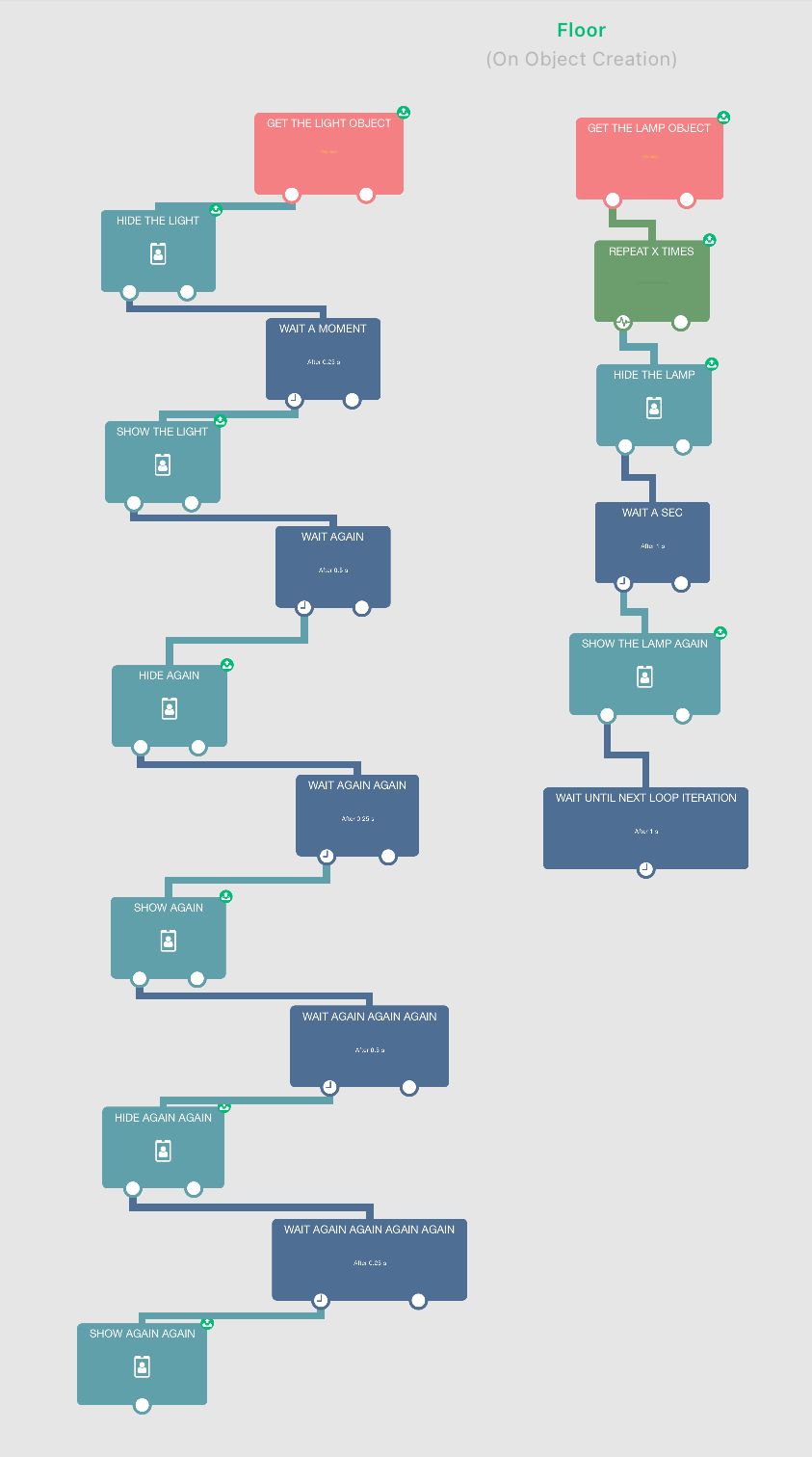
-
RE: Carrying values between scenes?
@Aceboss So I managed to achieve it via the ‘modify save file’ and ‘load file’ behaviours, in case anyone else is looking for the means of doing it.
-
Carrying values between scenes?
How do I carry a value (i.e. a score) from 1 scene to the next?
-
RE: Basic logic help
@Murtaza Thanks, I must have missed that in the manual, my apologies. It seems though this is an elseif rather than just an else, I guess under the elseif condition I can put something like 0 equals 0 to always force it to true and become an else. Pls advise if I am incorrect.
-
RE: Basic logic help
Thanks. I am gathering there’s no inherent ELSE behaviour for an IF, and if you want to emulate that you’d need to have an “IF (variable) == 1”
behaviour and another “IF (variable) != 1” behaviour next to it, is that right? -
RE: Timer at 0 seconds doesn’t fire?
@RobinsonX Got it (I think) - so if the timer is 0.02 the animation succeeds because there is sufficient time for the move to complete and the starting point to be updated before the next iteration, but in the case of 0 seconds it is firing so fast that the move doesn’t have time to complete and therefore it constantly starts at the same point, is that it?
-
RE: Community / Userbase - Active?
Thanks for the info! For me, forums usually work much better than discord as I can go back through questions/answers that others have posted, so I’ll continue to advocate forum where I can :) Also living on the other side of the world to most, I find discord servers usually pretty quiet during my waking hours, but I’ll check it out too :)
-
Community / Userbase - Active?
I’ve noticed that there’s not much activity in these forums, is the HyperPad community active elsewhere, i.e. in a Discord server or something, or is there really a lack of users or involvement with HyperPad?
-
Basic logic help
I’m a bit confused over the order of the IF and Boolean behaviours.
For instance, if I want this logic:
IF NOT (Collision with Object A OR Collision with Object B)
Do Something
ELSE
Do something elseCould someone please provide or point me to an example? Thanks
-
RE: Timer at 0 seconds doesn’t fire?
UPDATE: Move to point works successfully as long as the timer duration is set to >= 0.02
If, however, timer duration is set to any value < 0.02 (i.e. 0.019, 0.01, 0) then move to point fails. I am not filing this as a bug (yet) because I do not know whether this is expected behaviour.
Remember: This code works as expected if timer duration >= 0.02 but move to point fails silently if timer duration is set to < 0.02
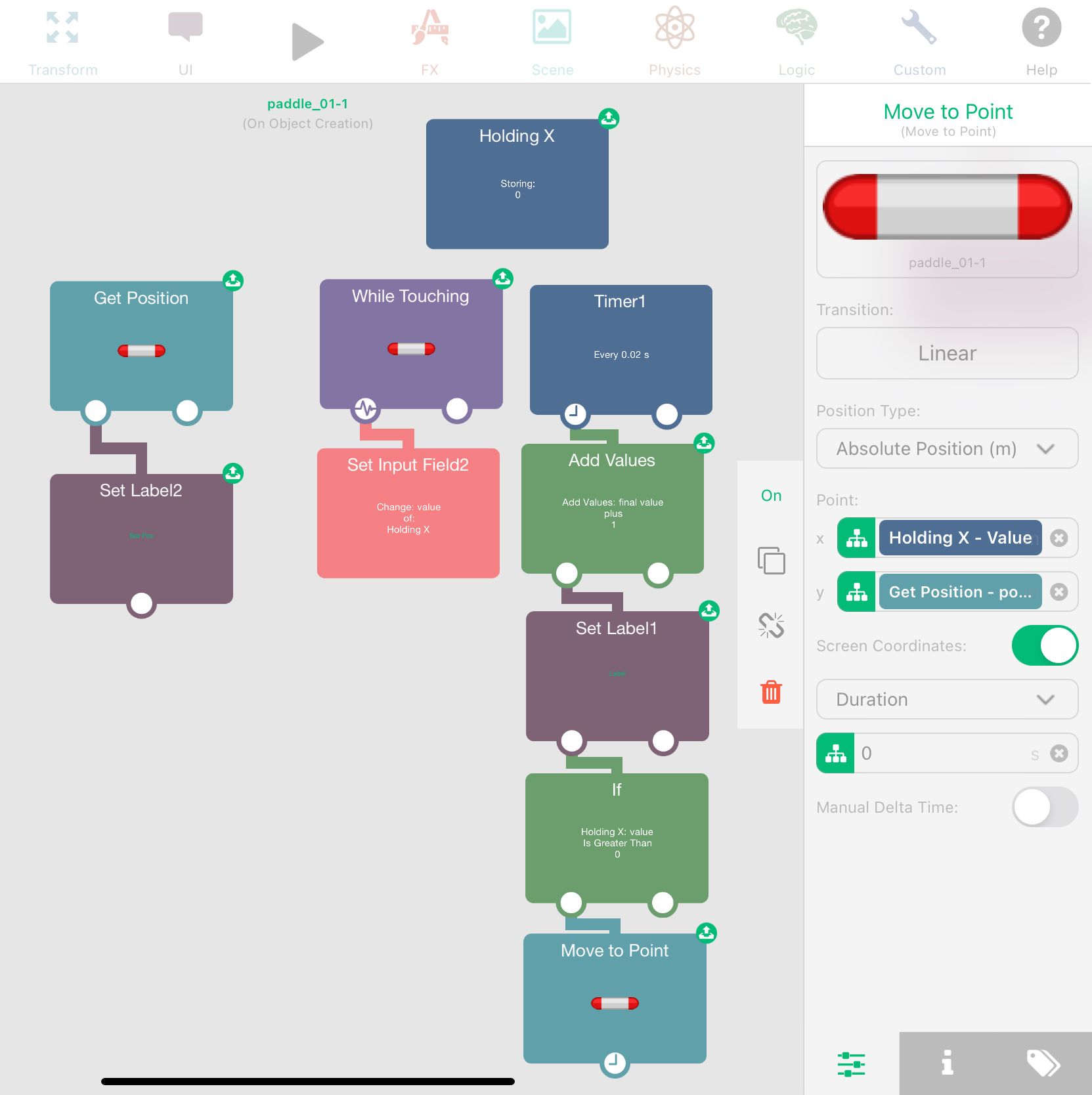
-
Timer at 0 seconds doesn’t fire?
So, I am just trying out a simple breakout style game, and attempting to move the paddle by touch/holding it to do this, I have a while-holding behaviour set for world coordinates, I save the x coordinate into a box container. Then, I have a timer which reads the box container value, and sets the x position of the paddle object to that value.
This works ok, if the timer is set to every 1S, although there is obvious lag from the time I move my finger to the time the paddle moves. However if I set the timer to anything less than 1s the paddle does not move at all. The ‘pong’ example states that if a timer is set to 0 then it should attempt to fire every frame, so what’s going on here?
Note the label does indeed show the x position of where I am touch/holding correctly, and updates every frame (I believe). iit is simply the paddle movement that ceases to work if the timer is set to 0.
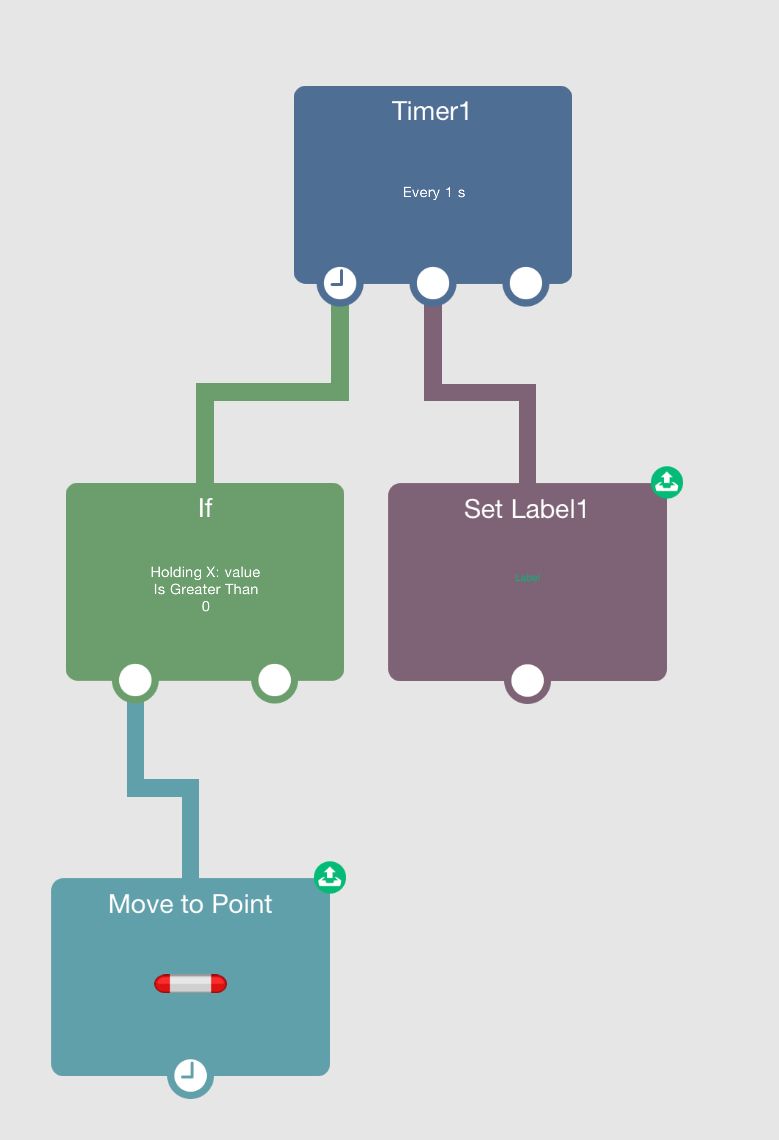
-
Remove Joystick?
OK, I’ll bite. The manual for the ‘Joystick enabled’ behaviour says:
“ If there is no joystick in your scene, the behavior will automatically add a joystick to your Global UI layer (deleting the behavior will not remove the joystick from your scene). ”
So, if you do decide later you don’t want a joystick in your scene, how DO you remove it?
-
References to Developer Subscription in Learn Pages
The Developer Subscription has been retired for some time in preference to a paid app, as I understand it. There are at least 2 references to Developer Subscription in the FAQ section of https://www.hyperpad.com/learn and one in the priority support section which can cause confusion:
Repro:
- go to https://www.hyperpad.com/learn
- scroll to the PRIORITY SUPPORT section.
- observe the following text block:
PRIORITY SUPPORT
Have a technical question about your project? Developer subscribers get priority technical support and a response within 24 hours. Whether you’re stuck on a problem, or have no idea how a certain feature works, we’re here to help. As a Developer user, you’re also entitled to 2 scheduled phone support calls, or Skype sessions per year.
- scroll down to the FAQ section
- Observe the following 2 blocks of text being present:
WHAT HAPPENS IF I CANCEL MY DEVELOPER SUBSCRIPTION?
Cancelling your Developer subscription will revert you back to a “Basic” account. You will not be able to access any of the additional app features, or take advantage of the Developer only perks in the hyperPad Hub. Keep in mind, that cancelling your account does not affect any existing version of a project shared to the hub, only new uploads. However, any app you have published to the App Store will automatically revert to a “Basic” state, and will have banner ads, and full screen ads displayed until you subscribe again.And also:
OTHER THAN A DEVELOPER SUBSCRIPTION, WHAT ELSE DO I NEED TO GET MY APP IN THE APP STORE?
You will need a valid Apple Developer License to have your app live in the App Store, and a Mac computer running the latest version of OS X and Xcode to submit the App to Apple. We’re currently working on a solution so you no longer need a Mac.Expected:
There should no longer be references to a developer subscription