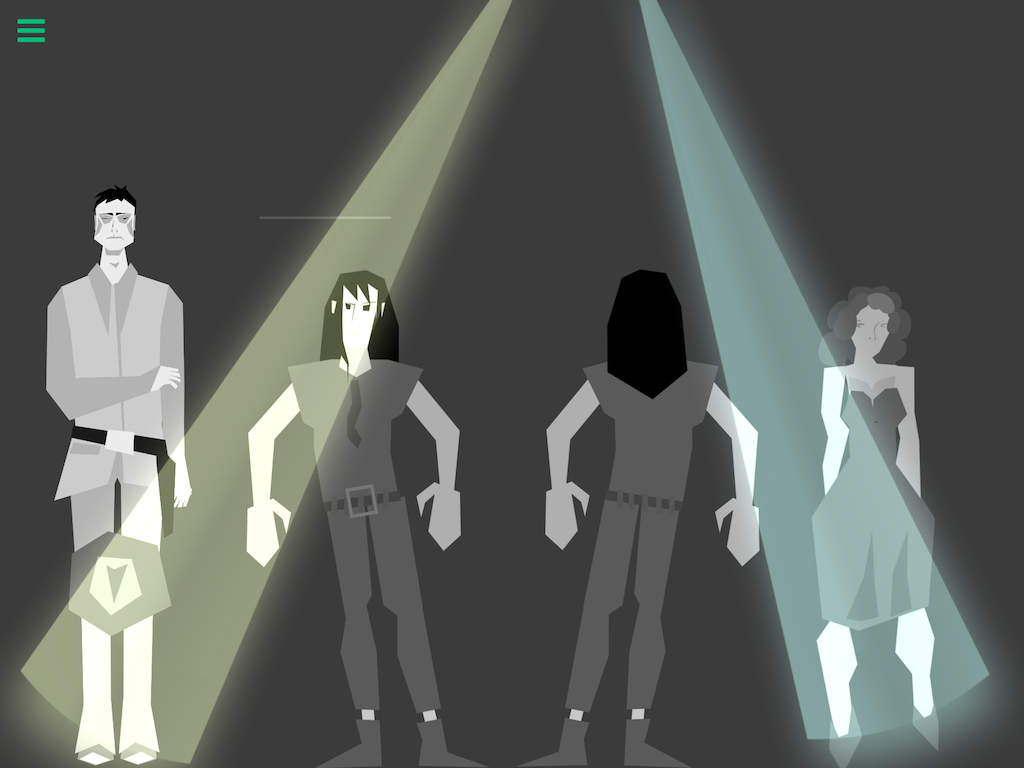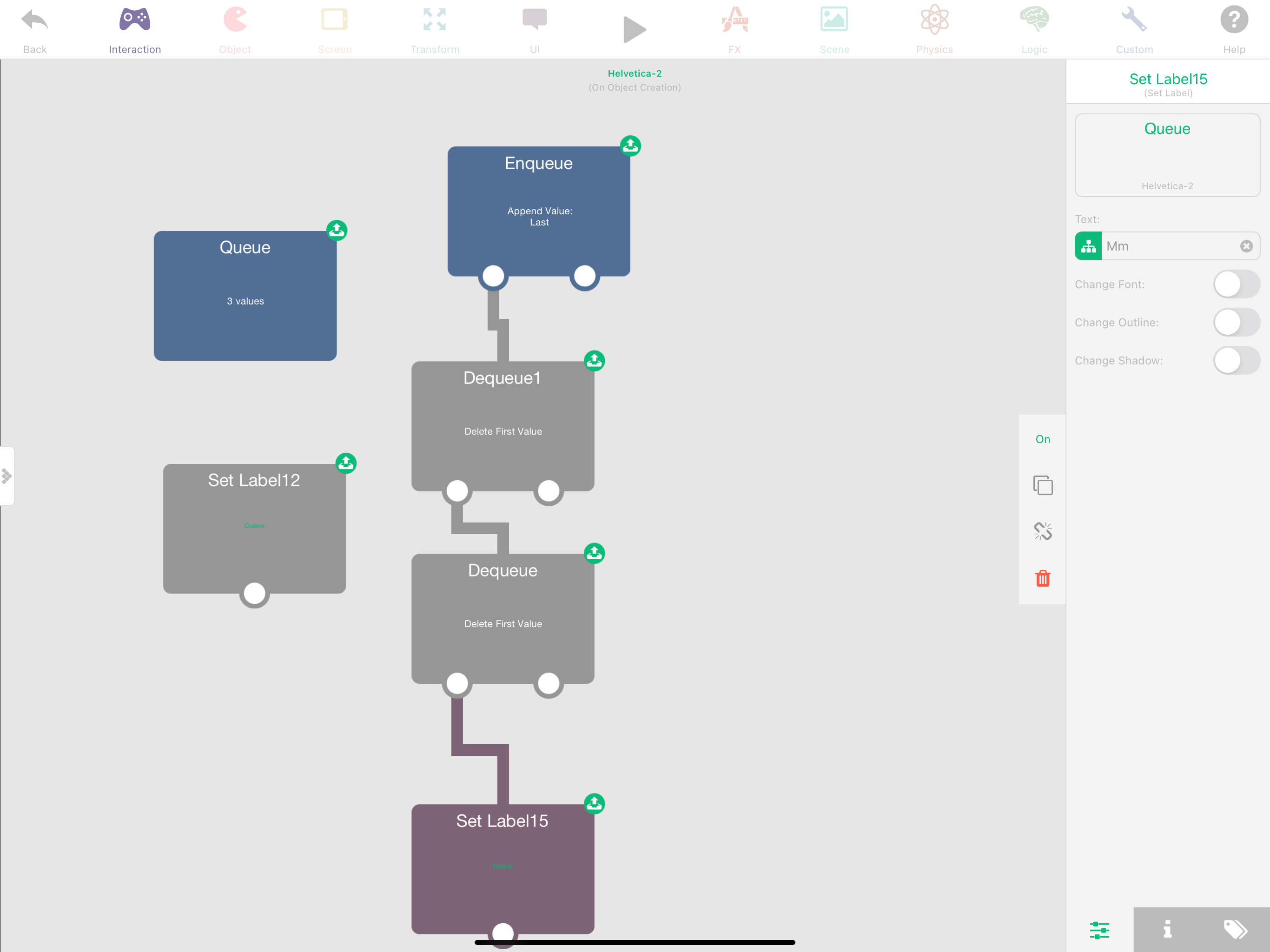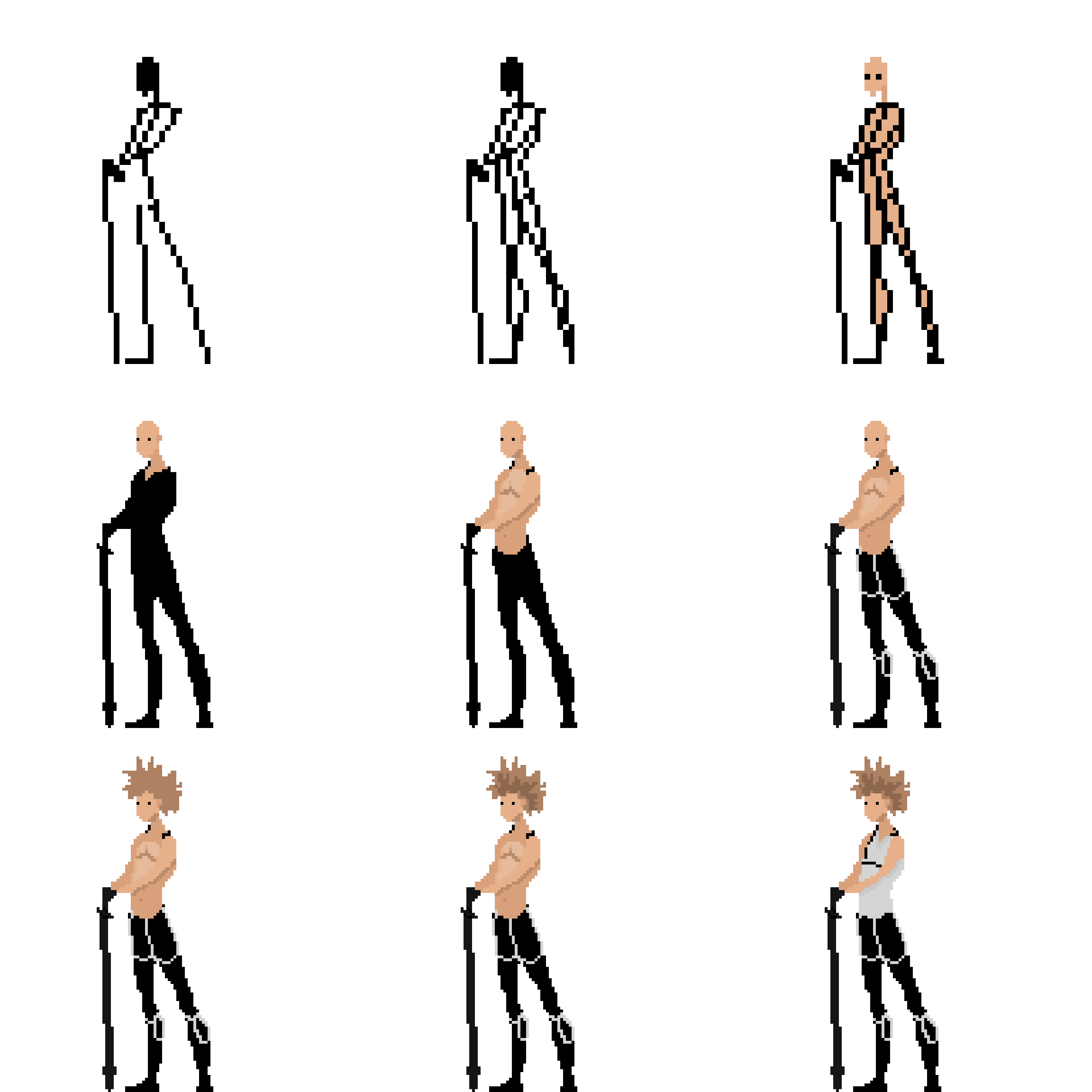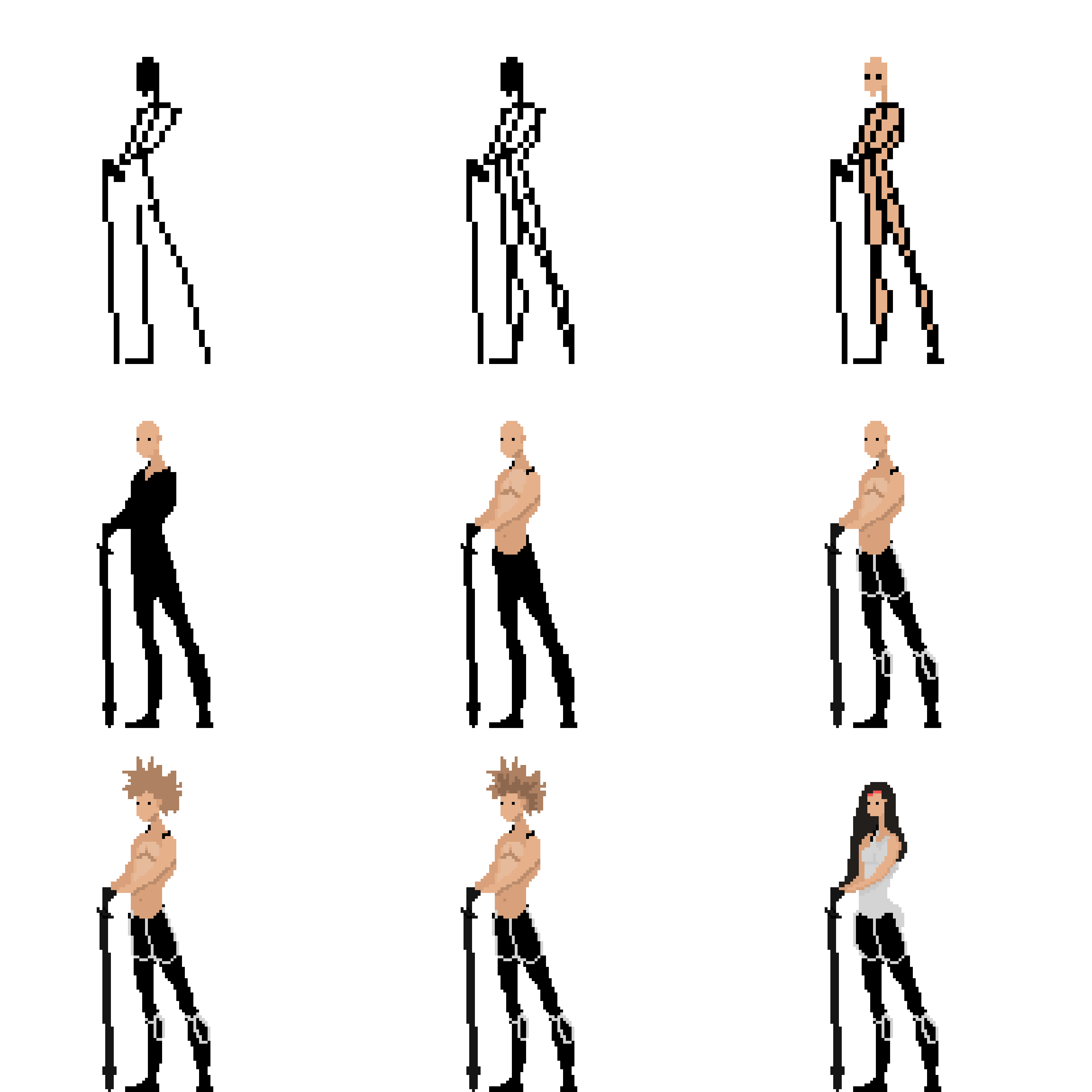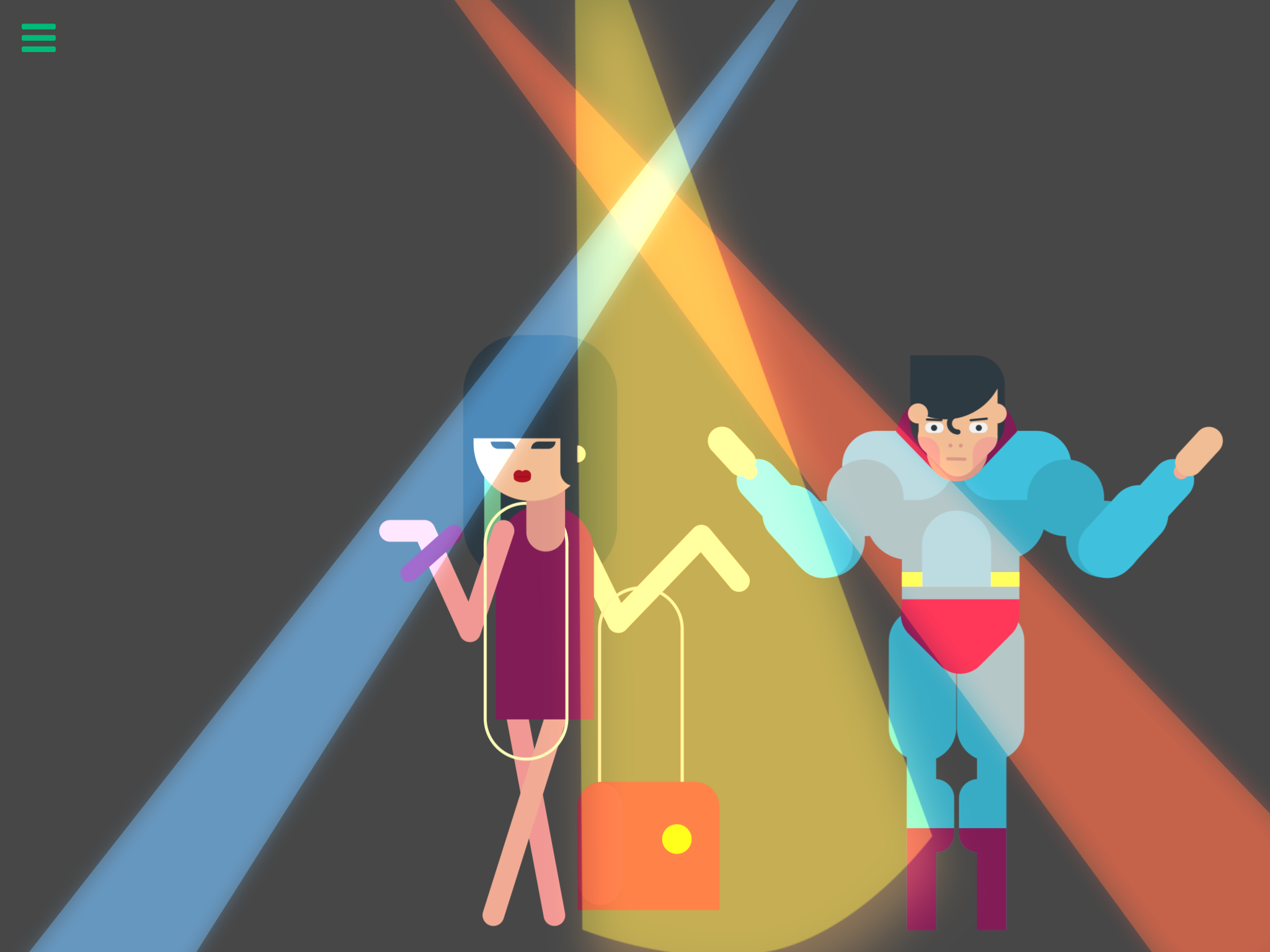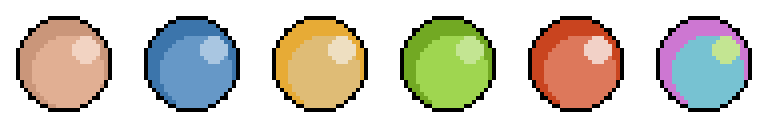Instead of spreading my wish list throughout the site, I thought to make a single post where I can jot some features that I'd like to see in Hyperpad. For a while I've been toying with the idea of using Hyperpad to make a top-notch IOS app, but there are some things that would make it more feasible. These aren't all of the ideas I have thought of, but I'll be adding to the list.
Features
- Multi-selecting frames for animation - Nice animations and graphics are important to me and making this process easier would be a major benefit when adding nice animations to Hyperpad. An additional "Select All" would be very beneficial.
- Export object to other project - the ability to export an object (with logic) to another project opens up a lot of potential as far as creating libraries that can be shared with other uses so that complex logic doesn't have to be re-created every time you start a new project.
- Animation System Update - Not a big deal as there are a lot of other apps for this, but what I see is a basic timeline added right above the asset library where you can keyframe the location and attributes of an object and save them as an animation. Of course, this can be built with Hyperpad, but having it out of the box would be nice. Currently we have the Play Animation Behavior but perhaps new "Create Animation" and "Save Animation As" behaviors for a system like the one above could be added.
- More advanced cropping - It'd be nice if the cropping system was improved a little. Adding bezier curve would be awesome! Also, if the crop actually affected the same space in the main drawing area. Currently the bounding shape is affected, but isn't reflected when moving the object around in the game.
- URL scheme support for Pythonista. I use the pythonista app to process images “remove backgrounds from multiple images or create gifs.” Its be nice if HyperPad could interface with that or the shortcuts app.
Behaviors
- Render HTML - A widget that sits in an empty object. I could use this to load video from the asset library perhaps without having to load video natively? It'd be nice if it could render individual HTML elements and trigger events within Hyperpad.
- Standard IOS Input fields, text areas, switches etc..
- Get Keyboard Input - Get keyboard input either dynamically or get the key-codes for keys pressed. Could even send the output to other behaviors (like labels). This would perhaps get rid of the need for IOS input boxes?
- Behavior collapsing. Collapsing behavior children to save space in the behaviors area.
- Add capitalize, upcase, downcase to Text Operation behavior.
- Capture Audio - capture audio and use that to play sound.
- Snapping behaviors to grid
Marketing
- I think Hyperpad is awesome and just needs a more expansive marketing strategy (I see steps in that direction already), but with a major push with marketing I could see Apple acquiring Hyperpad for education purposes.
- When I search for "game engine" in the app store, Hyperpad doesn't come up. If Hyperpad could boost its results with this type of search, it could get more traction.
Other posts I made on this
https://forum.hyperpad.com/topic/79/the-animation-system-needs-updates/11?_=1612624999024
https://forum.hyperpad.com/topic/1484/multiselect?_=1612626610792
https://forum.hyperpad.com/topic/310/precise-cropping?_=1612637703539
https://forum.hyperpad.com/topic/244/feature-request-easing-for-animations
https://forum.hyperpad.com/topic/74/parent-child-behavior
https://forum.hyperpad.com/topic/1507/sharing-objects-with-behaviors-between-projects