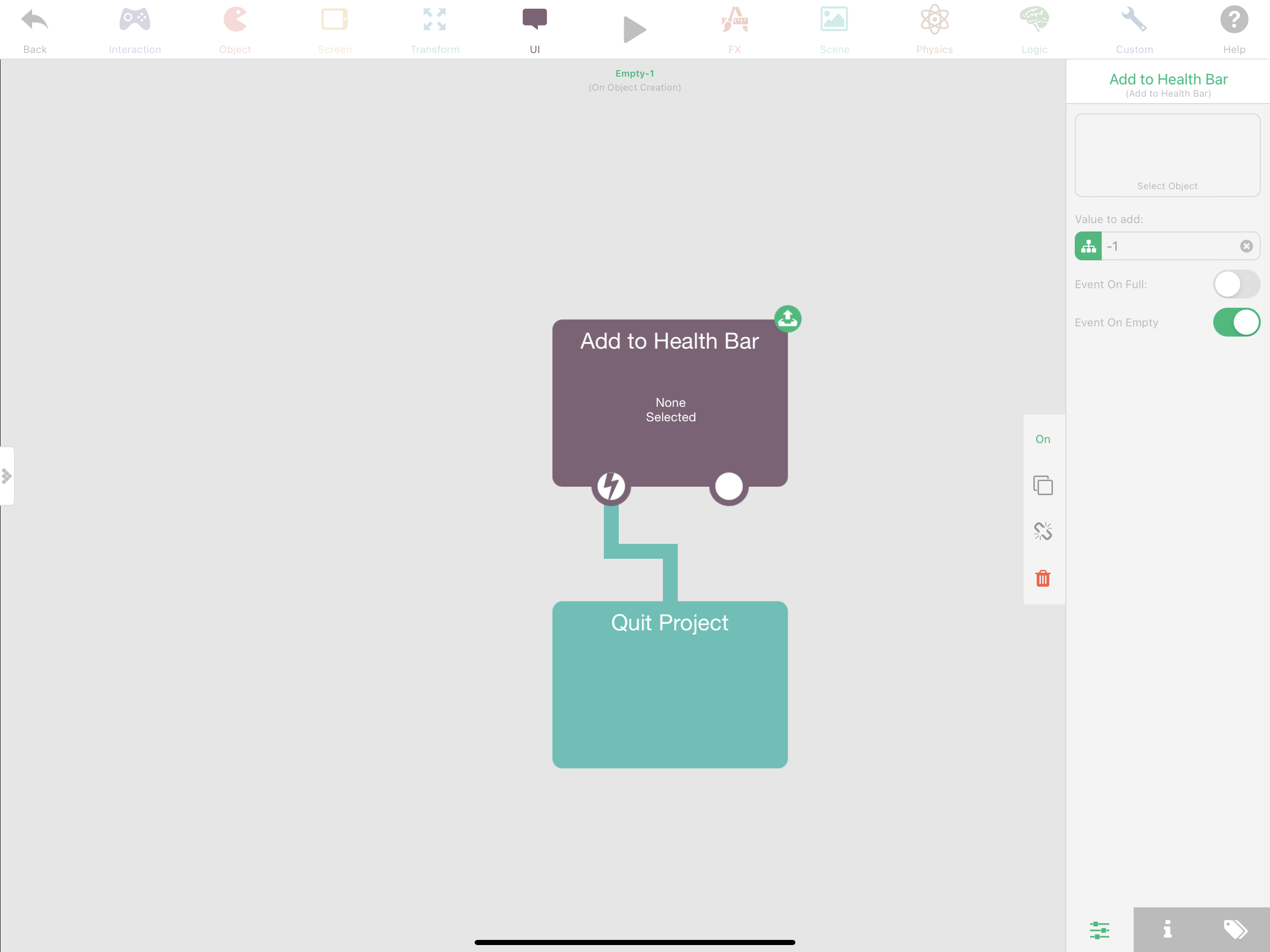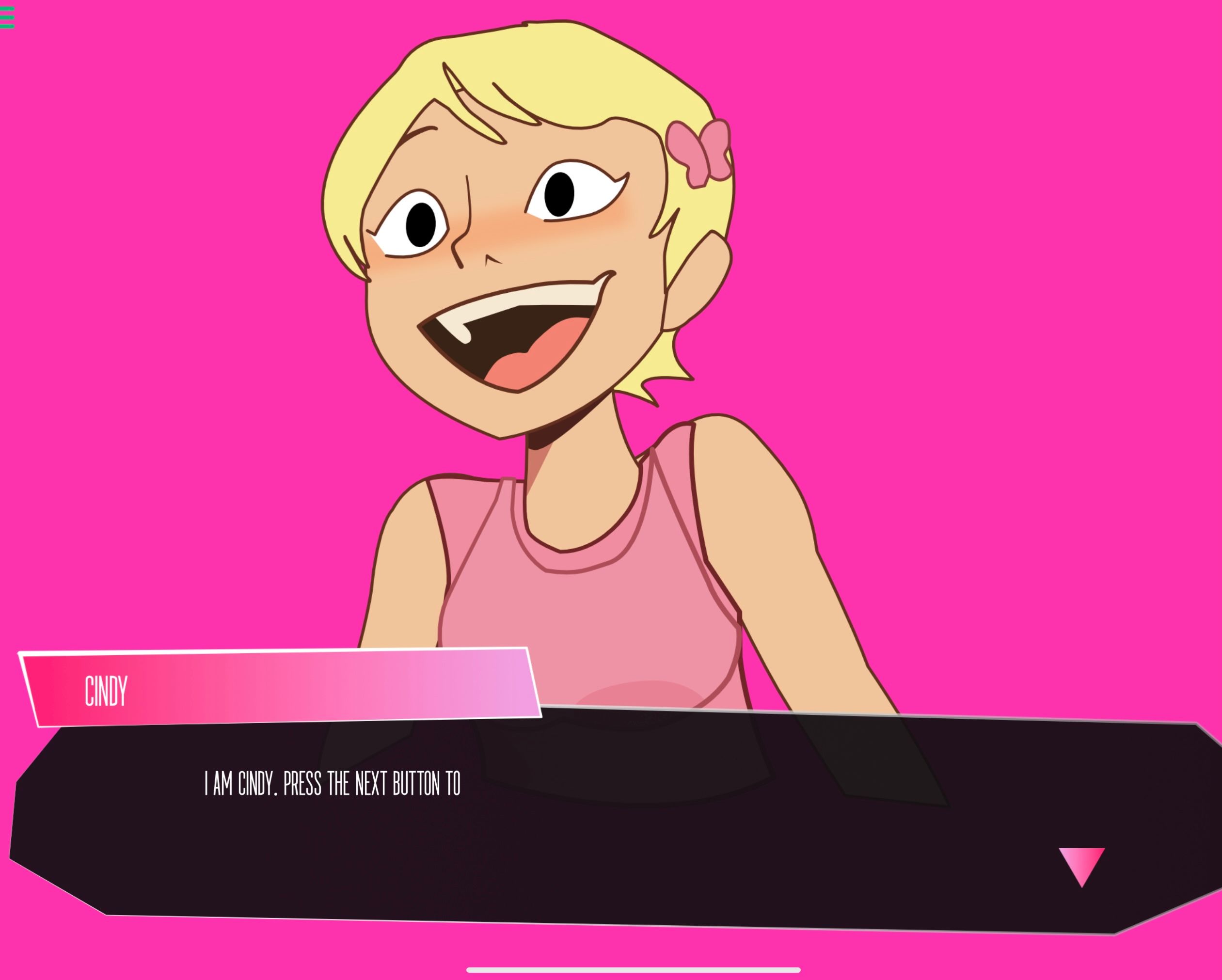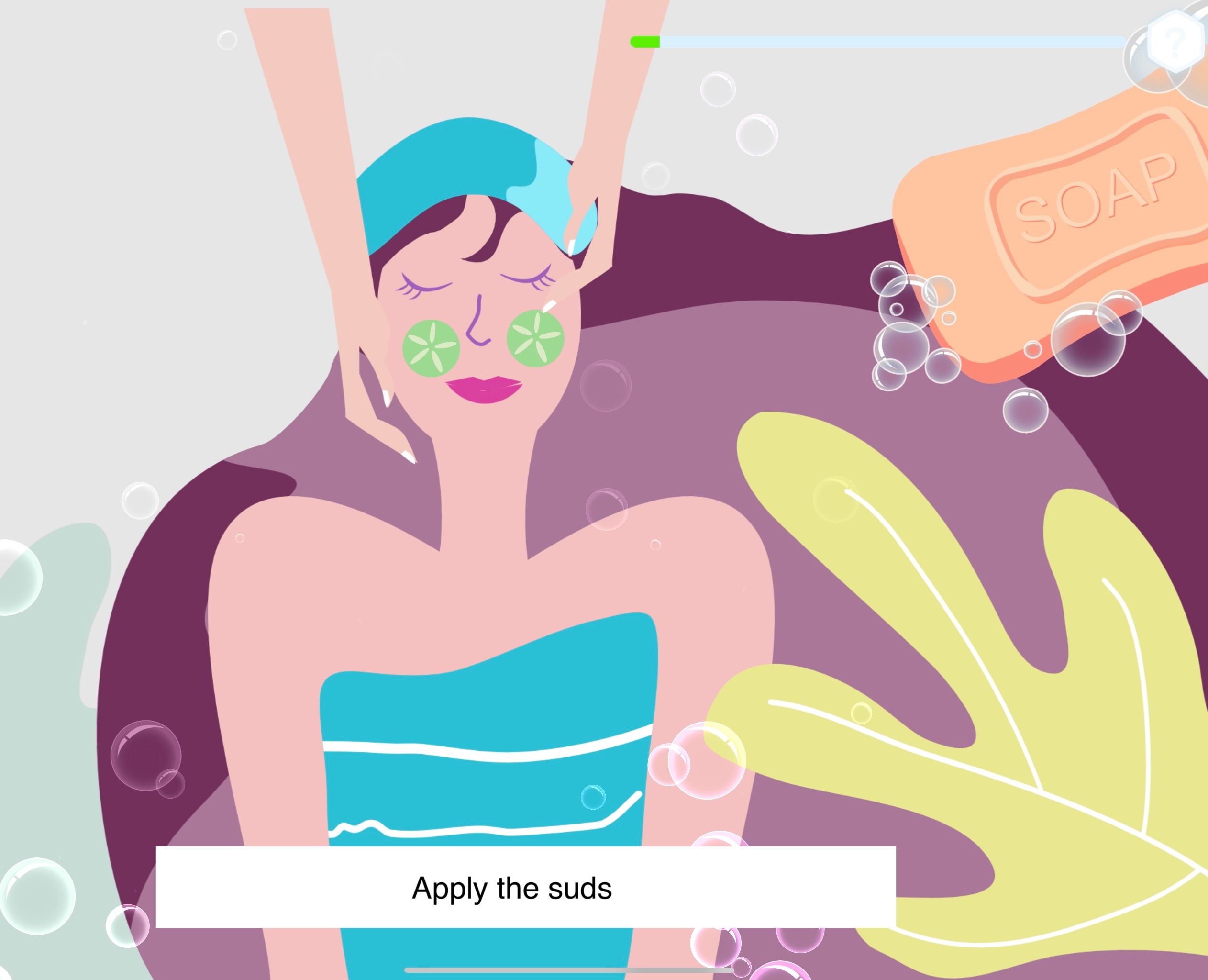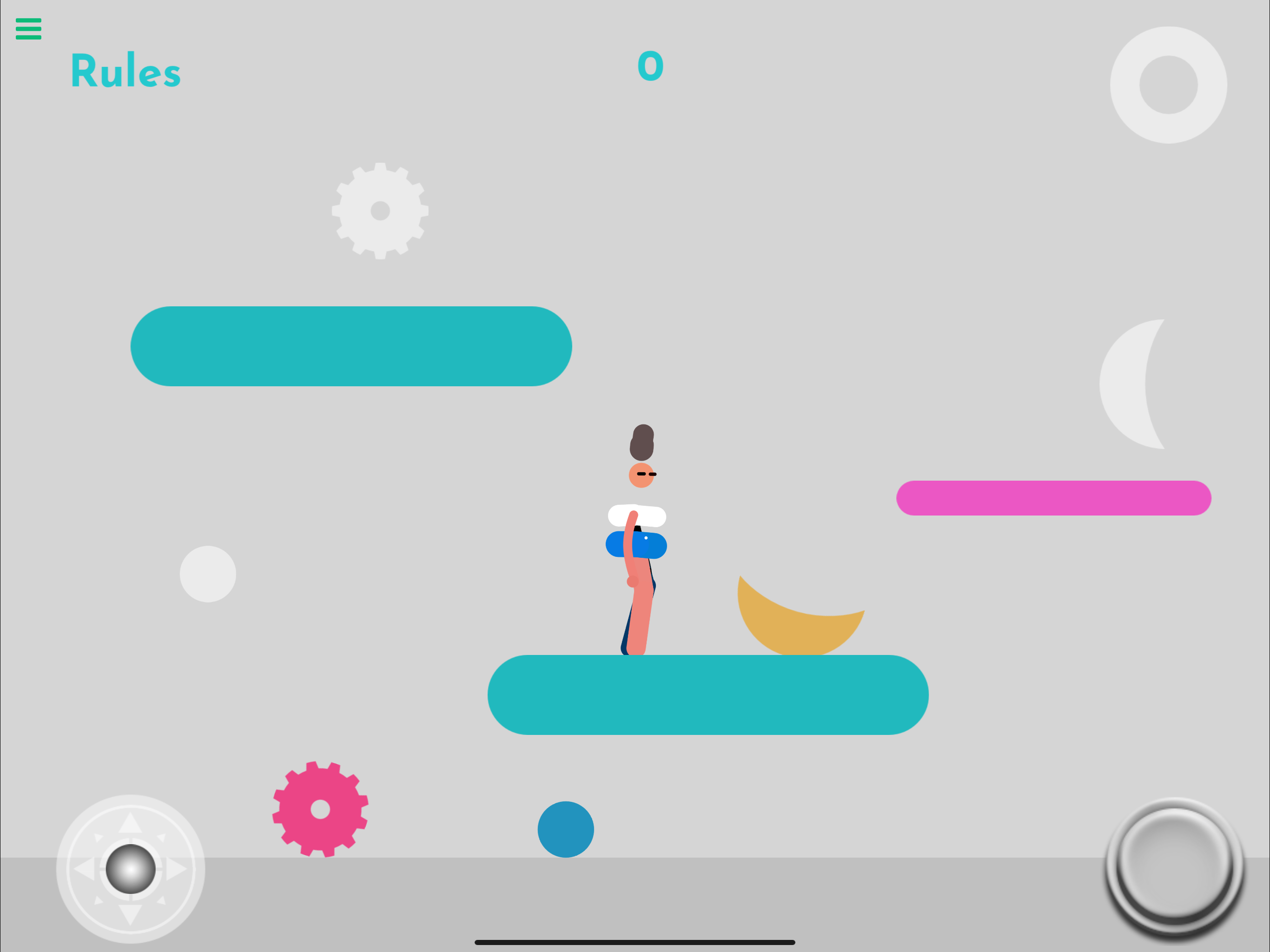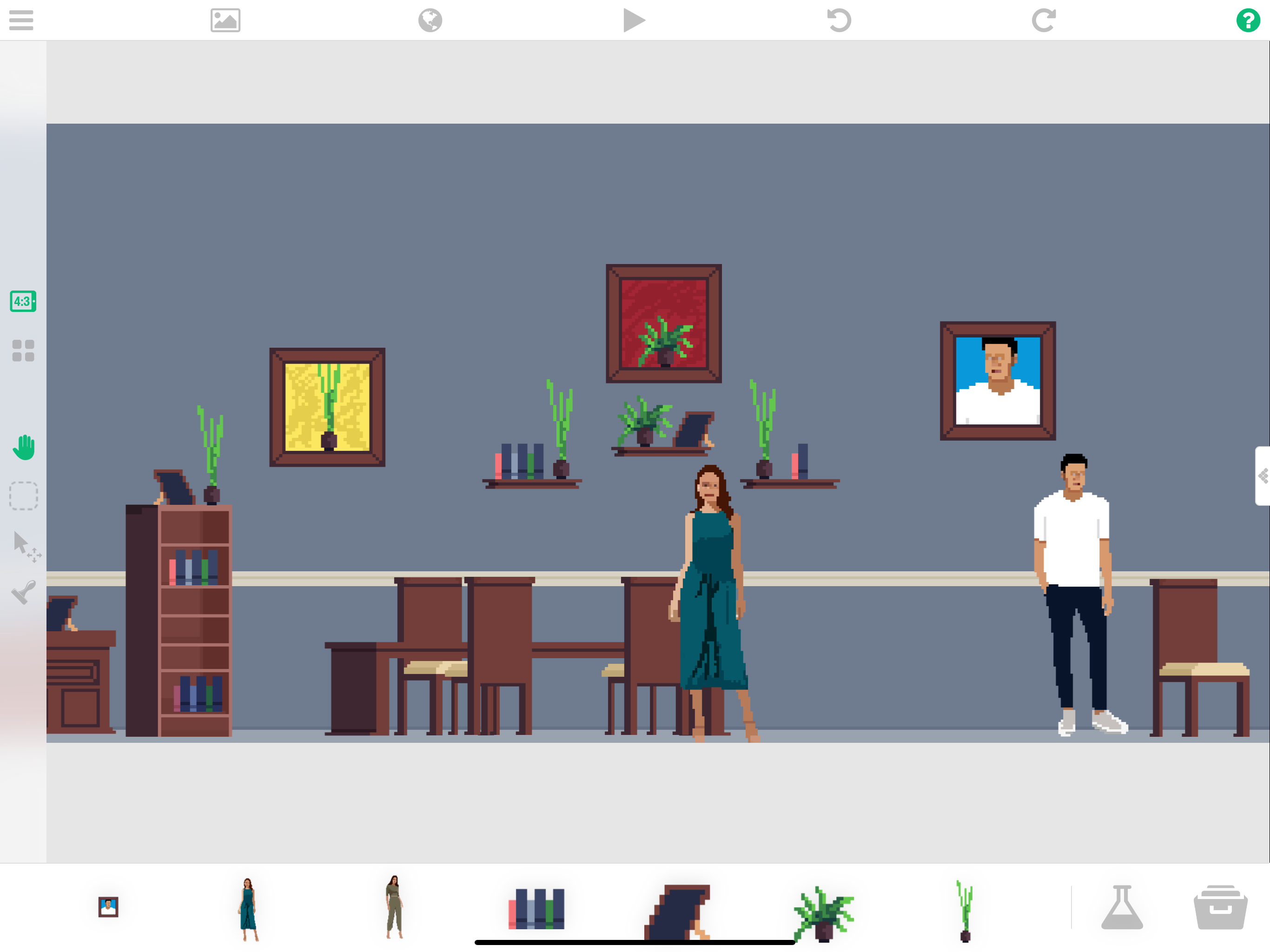@KrystalYee Interested
Posts
-
RE: What kind of hyperPad tutorial you would want?
Hi. Ebook would be nice or e-comic tutorial. Book. I’ve been interested in using stable diffusion to generate art for one.
I wonder how difficult or would be to emulate a page turn effect?
Anyhow, some requirements would be for it to have sound effects and custom particle effects to make it more engaging, snow, fire explosions, etc
-
RE: So close to closing shop
@RobinsonX I can’t comment on the channel. And where is the GitHub repo?
-
RE: So close to closing shop
I don’t know if I mentioned this at any point, but I am a full stack developer. I could help, although I’d have to restrict my time (very busy)
-
So close to closing shop
I’ve been using HyperPad for a number of years and have really enjoyed it. However, I’m very close to stopping all interaction with it. Largely due to very long breaks in new features (key features I would say are still missing). I see a lot of livestreams which are neat, but the engine itself needs a lot more.
So much potential, and has been for a long time, but now HyperPad feels like abandonware riding on the glory days.
The FNF craze is quite…
A suggestion I’d leave is to higher more developers to build more features or make the whole thing open source.
-
RE: Help Needed!
@aPaperWeight what languages and frameworks are you using?
-
RE: Enemy chase player? (RESOLVED)
@dumbTactics as a quick guess, I suppose you can use the move to point behavior. You may have to keep track of all player positions in an array and move the enemy to each point after a certain amount of time using a timer behavior.
For basic player follower functionality you can use a Timer, Get Position, and Move to Point behavior to move an enemy to a player position every ‘x’ amount of seconds.
-
RE: I want the editor to be free so I can make games for free
@dumbTactics I I’ve tried to use personal assets in most of my projects if you want to take a look at them. Most of them are branchable.
-
RE: Minimize Joystick Deadzone? (For side view game)
@dumbTactics I’ve found it better to build my own movement system using the physics behaviors and the left, right etc behaviors. You can output the magnitude from the joystick behaviors .
-
RE: add Split View? iPad Pro
@dumbTactics I’d say there are a number of more important features to consider. Perhaps use another device? Tv?
-
RE: Joystick not being registered?
@dumbTactics your background is a wall object, so your character is colliding with it.
-
Inventory Logic
Inventory algorithm
- Create an empty object
- Create an array of images
- For every image in the array:
- spawn an object on the empty
- set the graphic of the spawned object to the current image
- Move the empty by an offset
Note: Every spawned object can be given a tag to manipulate them.
Note: The object you are spawning should be a graphic with a specific tag. and you spawn by the tag name -
RE: spawning objects every 2 seconds
Use the TIMER behavior under CUSTOM
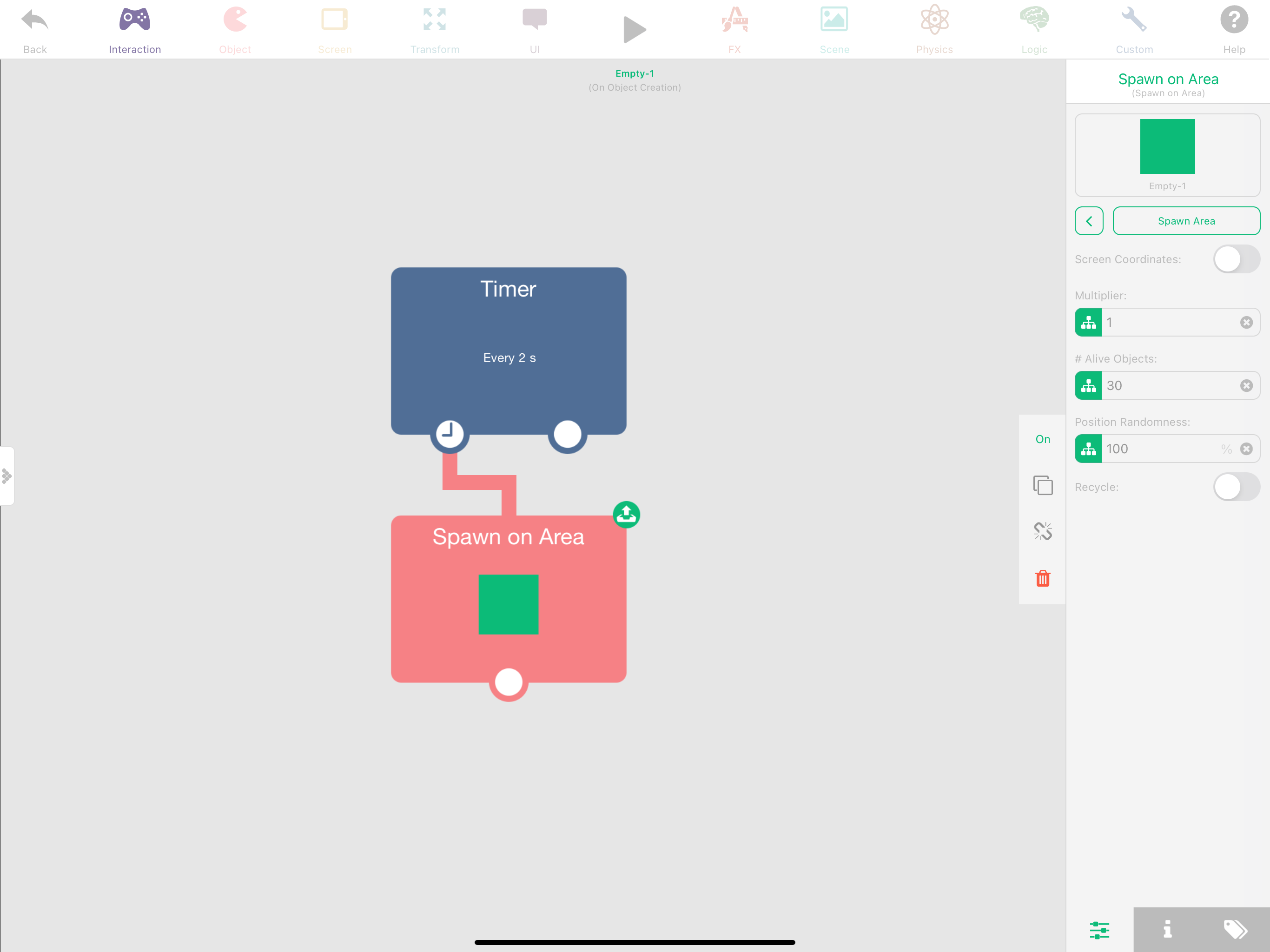
-
RE: import text file
A dictionary seems like it would be a more suitable behavior to use instead of an array. What are you trying to accomplish? You can use the HTTP Request behavior if your JSON file is stored somewhere on the internet.
-
RE: Set label not working
@RobinsonX I think the issue was that it wasn't clear which array I was using in the "Modify Array" behaviors and I didn't have it set to the correct array behavior.