hyperPad 1.20 is here!
-
We've finally released hyperPad 1.20! You should be seeing it show up on your iPads soon (If not already)
We know this update took longer than usual, and we're extremely sorry for the delay. But it's here and we're already working on the next update. Our goal is to release updates much quicker now!
Below you'll find a complete list of what's new and fixed. Also be sure to check out our roadmap(http://trello.com/b/EmwcGN1T/road-map-and-known-bugs) so you can see what we're working on next, and vote on what we should prioritize.
Whats new:
- Show FPS will now remember if it's been on/off for the next time you run your project
- When returning to the editor from the player, your previously selected object will remain selected
- Round Number behaviour will now let you select the number of decimal places to round to
- New Get/Set background colour behaviours
- New Set Background Graphic behaviour
- Many sliders through out the properties are now input fields
- New button in project menu to clean up project. Removing deleted objects, behaviours and layers from project file (resulting in smaller project sizes)
- Broadcast/Receive message behaviours can now communicate with Xcode (Swift/Objective C) for exported projects\
- When scaling an object you can now use meters.
What's fixed:
- Fixed LOTS of memory leaks! hyperPad should be running much faster and more stable! (Some projects have gone from minutes of loading to seconds).
- When deleting a scene objects, layers and behaviours would stay behind causing bloated project sizes and performance issues.
- Fixed an unexpected crash when changing a labels colour
- Fixed issue where Collide would not return an impulse value
- Fixed Play animation behaviour property to show Set FPS as a input field instead of slider
- Fixed issue where student tier would not have access to preloading scenes and overlays
- Fixed issue where particles and the particle editor would cause project slow downs
- Fixed issue where behaviour off would not immediately turn off some behaviours
- Fixed reversed loop conditions on loop behaviours
- Fixed issue where Set Graphic behaviour does not properly position replacement graphic image
- Fixed error where some hub projects would report hyperPad being out of date
- Fixed issue where objects with animations would use old play animation behaviour when dragged into the scene
- Fixed issue where renaming an asset to a name that already exists could cause hyperPad to crash
- Fixed the lingering hyperPad menu button when using the quit behaviour
- Fixed wrong anchor position for "Move screen to object" behaviour
- Fixed issues where shoot behaviour had wrong anchors. Causing objects too shoot from unexpected positions
- Fixed issue when importing animation frames, and the generated sprite sheet would not use full space. Resulting in error saying your animation is too big.
- Fixed issue where some users would get "Problem backing up" errors too frequently
- Fixed missing play animation toggle switch for jump behaviour
- Fixed issue where selecting an object in behaviours would cause the anchor point to reset to the middle of the object instead of remembering the specified anchor position
-
Finally! So excited!
-
HYPE!! Loving the new update! :D
-
@Murtaza I’m not getting any of the features from the new update. 😕
-
@GameCRAZY Wait what? Restart HyperPad?
-
@robinsonx I’ll try restarting my iPad. Already updated Hyperpad on the App Store (and checked again to make sure), cleared project cache, and asset cache.
-
Logged in and out of Hyperpad & restarted iPad. Nothing.
-
Hit the ... in the projects tab.
It should have the clean project feature.. ._. -
@robinsonx Nope... :\
-
@GameCRAZY Okay, now I'm clueless. 😟
-
@gamecrazy That's strange. I've never downloaded an update for an app and have the update do nothing for me while it works for others.
-
@aidan-oxley Absolutely! This is so weird!
-
All of a sudden it works! LOL
-
@GameCRAZY What? One of weirdest bugs yet! Why would your device do that...? 🤔
-
@Murtaza How do we use the new feature for Broadcast/Receive messages behaviors to communicate with Xcode?
-
@GameCRAZY It works similar to behaviours. In Xcode, you would broadcast a value with a key and you would create a receive behaviour with a key:
[behaviours addReceiveKey:@"inAppPurchase" withBlock:^(NSString * purchaseId) { // in app purchase logic // ... // Tell behaviours that purchase was successfull [behaviours broadcastValue:@"success" withKey:@"purchaseComplete"] }] -
@hamed for you...
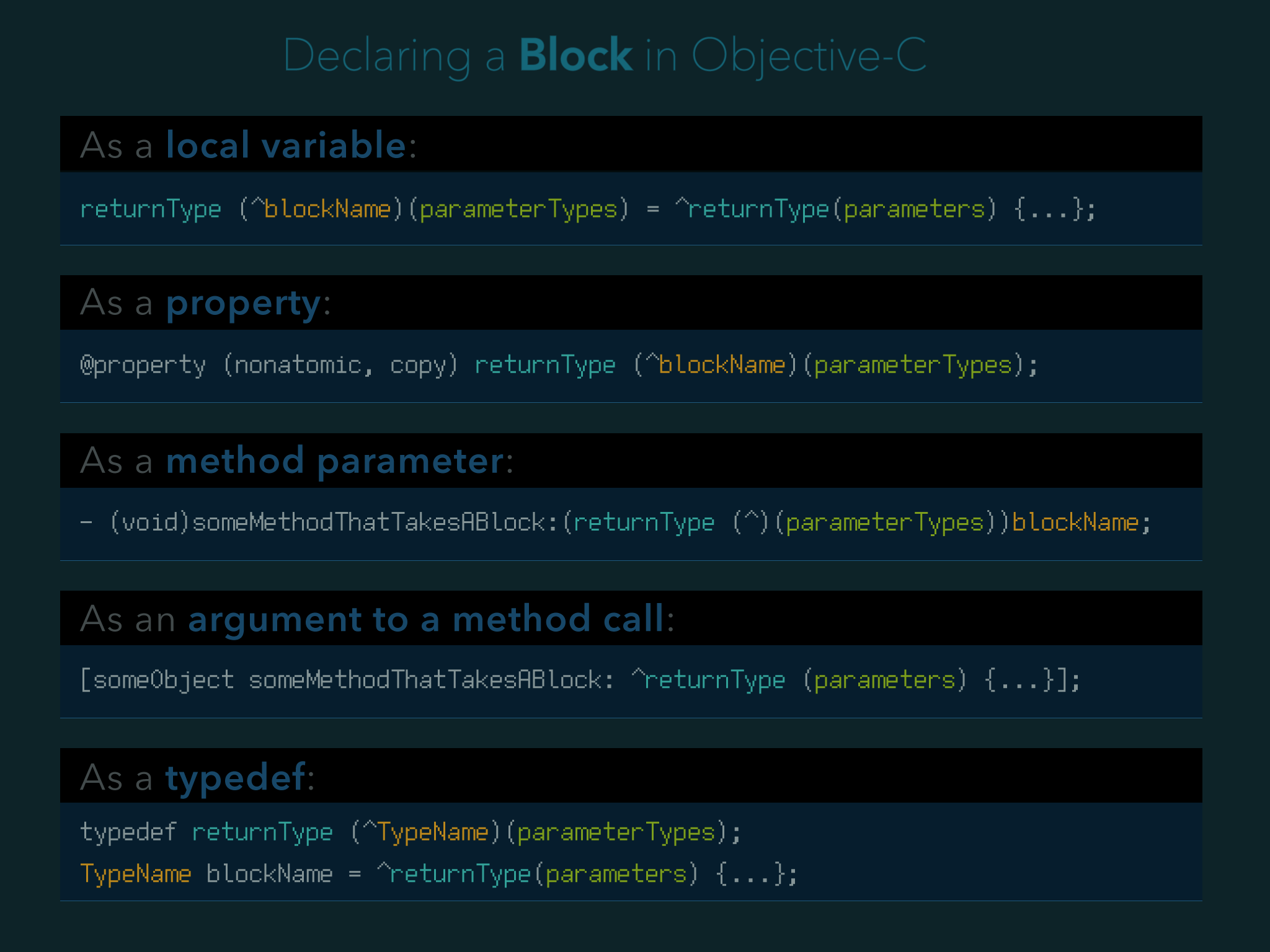
-
@deeeds look at argument to a function call. I don’t really get your point...
-
Perhaps you have a better memory than me, and most others. I find Objective-C Block syntax notoriously, how do I say this nicely... obtuse, peculiar, arbitrary and mindbendingly hard to remember.
There's a quite famous little web site that features this information. I made it into an iPad wallpaper, so that it was always nearby, instantly. Just wake your iPad, and there it is.
-
Goshdarnblocksyntax. I recognized it as soon as you posted it. No worries. It always trips me up too.