Inaccurate disconnect behaviour touching
-
In the newest version of hyperPad, it still has an issue where I tap/swipe somewhere to move around my behaviours and the disconnect gets triggered (luckily the new disconnect press & hold prevents this if I'm not distracted by something else)
I can't figure any pattern going on, but in this case it's affecting 3 behaviours when I swipe near them (not at all in contact with my finger)
Would still be nice to fix, as sometimes I'm not focusing around my finger and can end up still having something disconnected by accident.
See the video:
https://streamable.com/3w8tf -
Hmm this is really weird. You're not swiping on the lines at all?
-
@murtaza Nope, just swiping to pan the screen, next to the behaviours. It's more annoying then I thought, because it's affecting more behaviours than I realised.
I just noticed that when I have closed my project and opened it again, the disconnect touch area is normal. So, to try reproduce, I just opened a few different objects, panned across the scene, added and deleted some behaviours, and behold, the glitch occurs again for some behaviours.
So I guess it occurs after a minute or so of doing just normal stuff. Not exactly 100% what is required to make it occur.
Here's a screenshot I took right now, of how far currently it gets triggered. Looks like it also just happens mostly for touching next to the right side of the behaviour. Trying to press anywhere further than the red will not trigger anymore.
My finger is somewhere around the marked red.
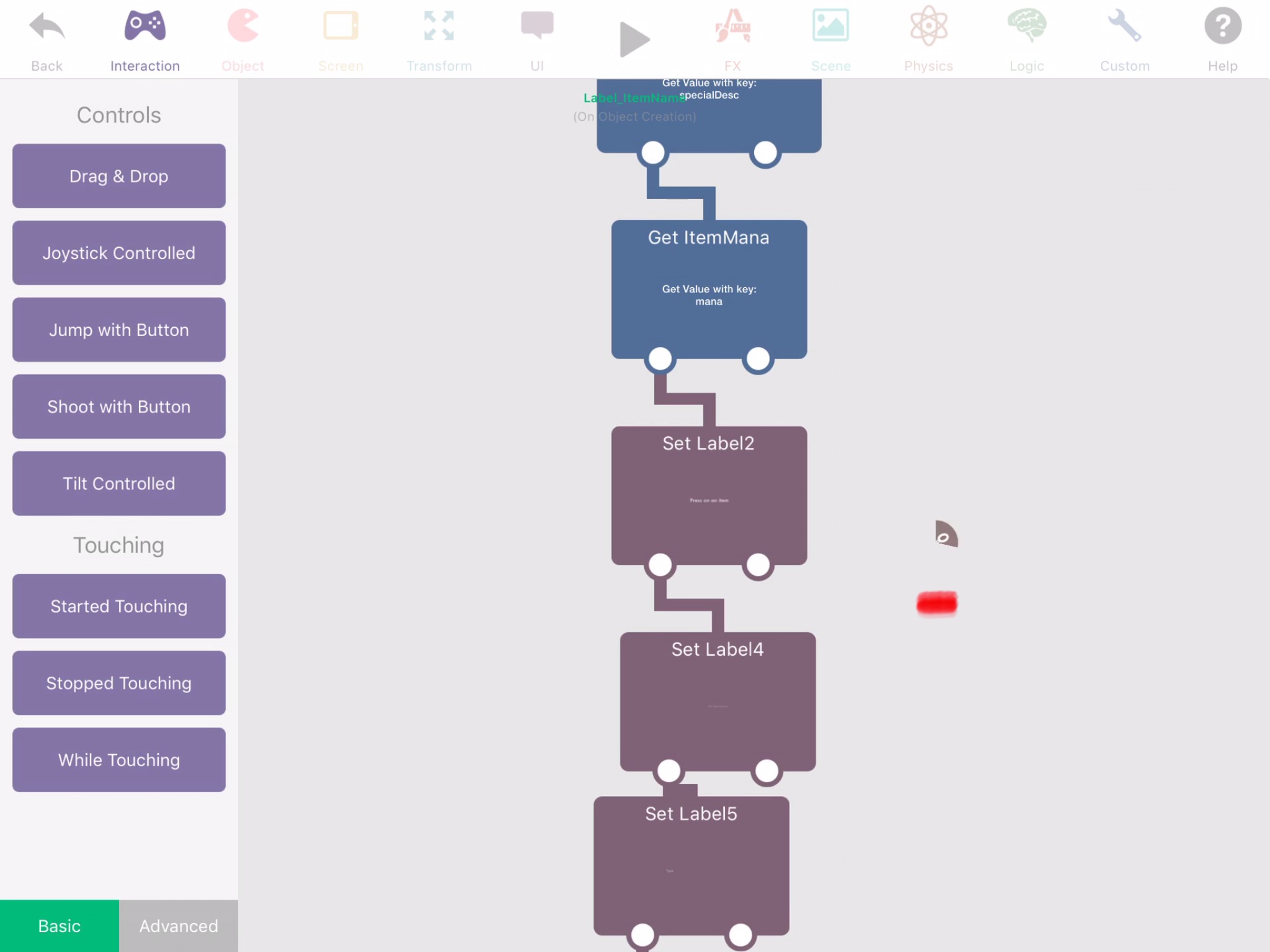
-
This is getting pretty annoying, it keeps occurring and causes me to accidentally disconnect behaviours when I'm nowhere near their disconnect line. Please look into this.
I'm using iPad Air 2.
iOS version doesn't make a difference, as it occurred on iOS 11 and still occurs on iOS 12 when I updated. -
Haven't forgot about this. Will be fixed part of the next update, hopefully in a beta update sooner.
Just had some trouble recreating the issue. -
@Kamdroid are you able to send us a link to your project?
-
@Hamed Sorry, was busy. I was able to create the bug in a project I created 10 mins ago. I normally just try do everything, add/remove/rearrange behaviours, pan screen, play project, until it happens.
I managed to record opening the new project and messing around for 50 seconds and encountered the bug twice.
1st time - 0:32
2nd time (end) - 0:55 -
Is anyone else able to reproduce this?
-
I could not reproduce this on latest beta.
-
While reproducing I noticed that the inaccurate touch area seems to be corrected if you slightly move the effected behaviours. Perhaps it's because I commonly add a new behaviour in the middle of two and then don't need to move it after connecting them up.
Also encountered a little bug where the left-side behaviour list for any of the categories wouldn't show up until re-entering the object's behaviours