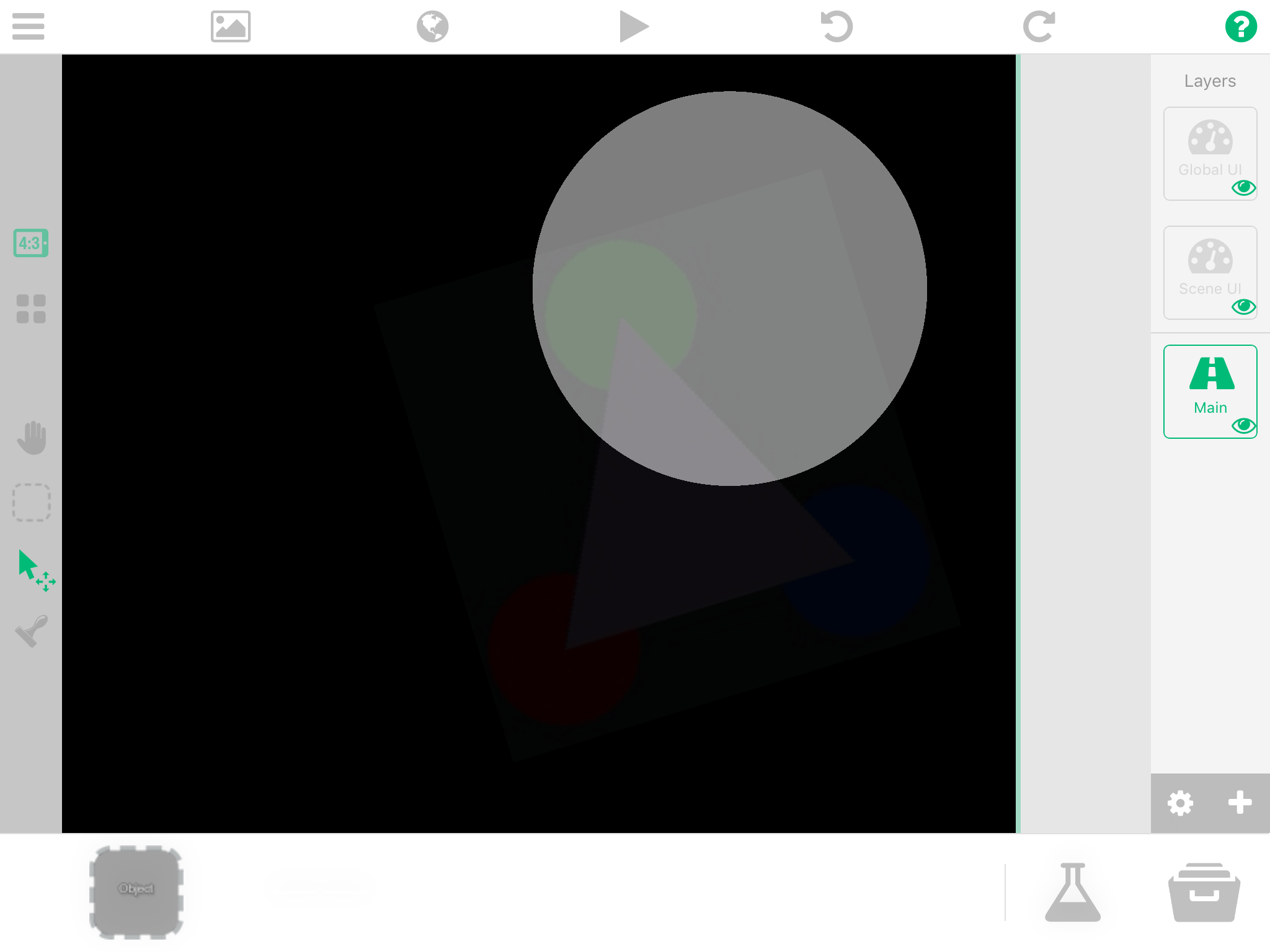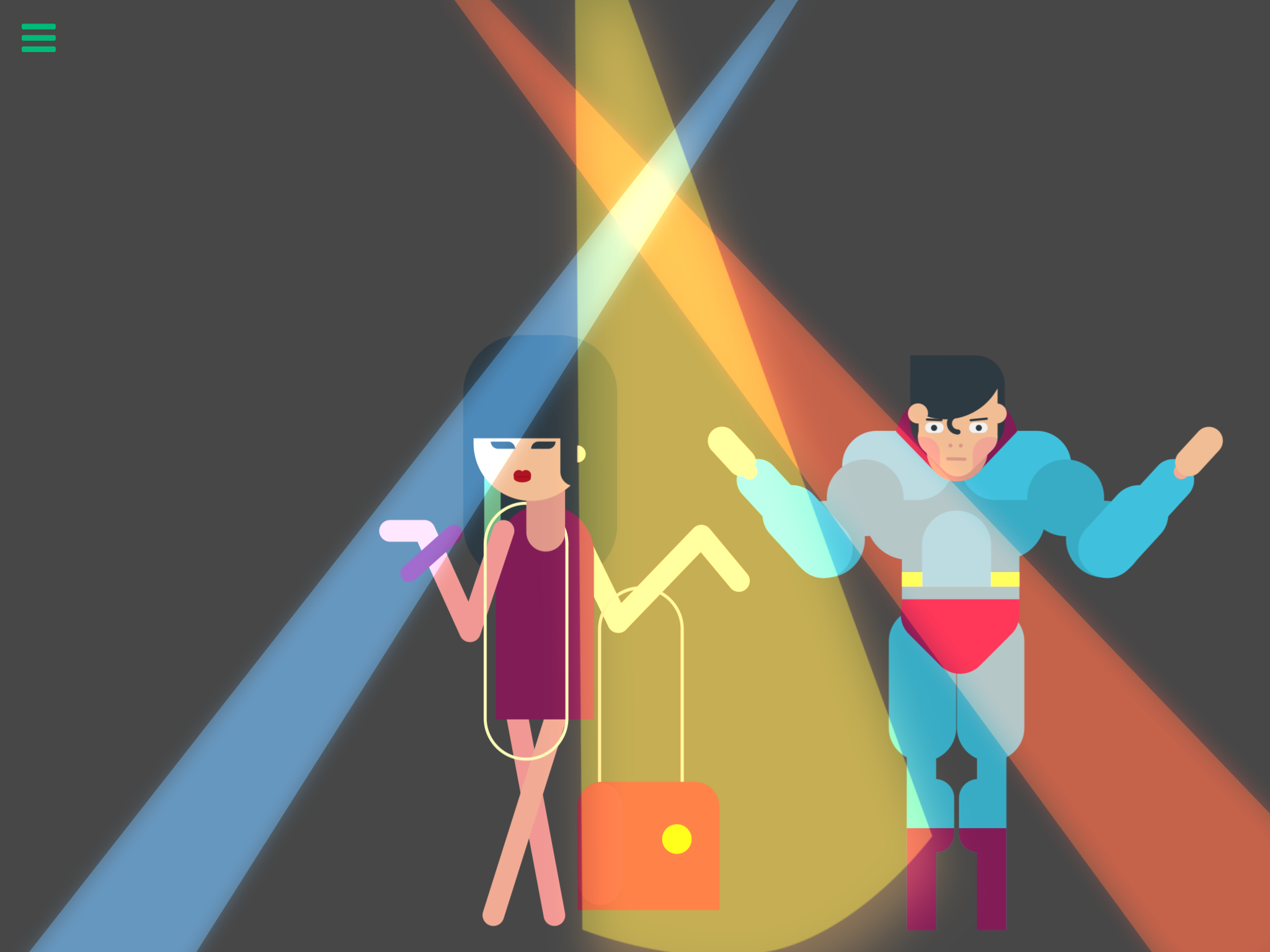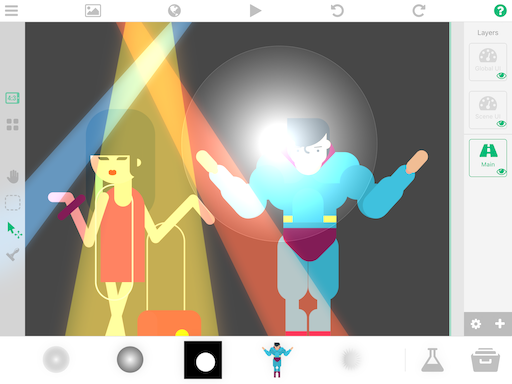Lightning
-
I wannt to have Night in my game and that the character is shining in the dark, so when he moves by you can see what's in the background.
-
I have made a very basic lighting system in one of my unreleased games. All I did was make layer and put an empty object in it that fills the entire map. Inside this empty object I put a change colour block that set the colour to a slightly transparent dark purple, then I connected it to another block that set the colour back to the transparent colour. I connected these two blocks to a "wait 0 seconds" block and looped it.
I hope this helped.
-
@Oli
Trank you very much. I testen it out, but I think I did something wrong.Could it be possible for you to cremte a litte Hub, so I could see what exactle you did.
Best wishes,
Bryan
-
Have a big black empty object on your Scene or Global UI layer (scene if only one of your Scenes will have lightning) that takes up the entire screen, and whenever you want lightning to strike, make the black object turn transparent for a very short time before you set it black again. Pretty easy, for better effects too make sure that all your graphics have intense white light on them or something to make them look more realistic when the black object stops hiding everything.
-
@Bryan I'm confused... do you want lightning or lighting???
-
@Jack8680 I think he means lighting, maybe a typo🤔
-
Oh sorry yeah I mean lighting. I made a typing error,
-
Oh, you will need an image maker/editor then to make a black shape to take up the entire screen and a blurry transparent spot (so everything except the blurry transparent spot appears black)
-
@Bryan you can use this if you want, I'm not sure whether it's exactly what you're looking for. (Save to camera roll, it shows as black because of the transparency)
-
You will want to set the blending mode of any B&W image to DODGE also.
-
@TutorialDoctor why?
-
The dodge blending mode will lighten anything behind it as well.
-
@Murtaza oh ok
-
@Murtaza but it also adds white to black, so instead of lighting, it will look very faded but brighter, which doesn't exactly look right:
-
@Jack8680 Well yeah. It depends heavily on your other graphics :).
Try the other blend options.
Here's an explanation of them:
https://hyperpad.zendesk.com/hc/en-us/articles/211305123-Color-Blending -
@Murtaza I've played with all the blend options before, but to create something that feels like real lighting I think we would need the masking blend option, so we can mask a black layer to reveal the background. And then maybe that could be combined with a transparent dodge to produce a kind of glare effect for more intense areas of light.
-
This is the effect I get using Dodge. Make the lights with transparent backgrounds.
-
@Jack8680 it's. It a replacement for real lighting. But it is a great way to bring some life to your scene and make them feel more dynamic.
-
I agree that it looks good with dodge, but mask would allow for more realistic lighting.
-
Dodge gives some pretty good results. Using a gradient, the whiter the more intense the light. Fade off to either black or opaque to simulate falloff.