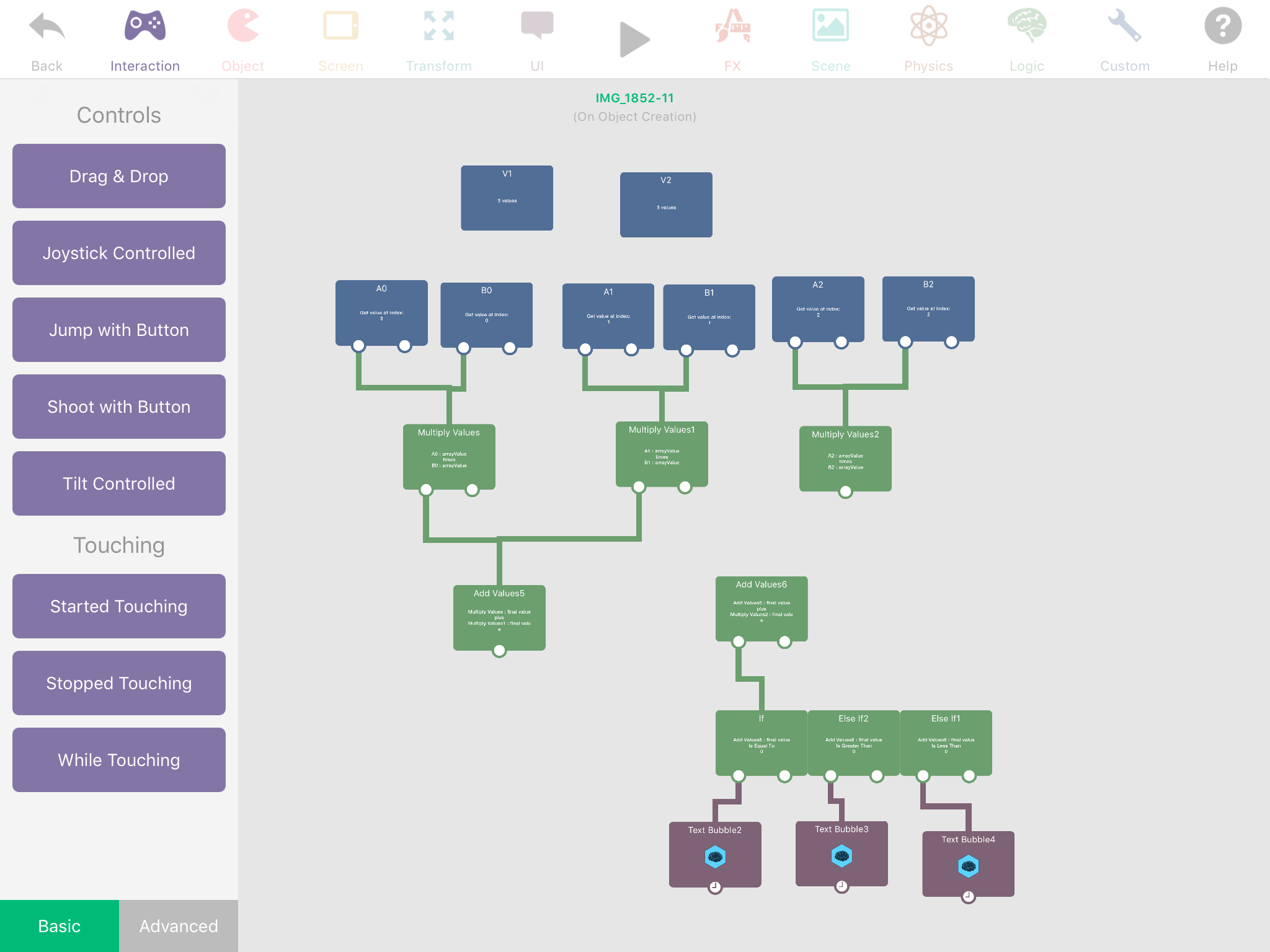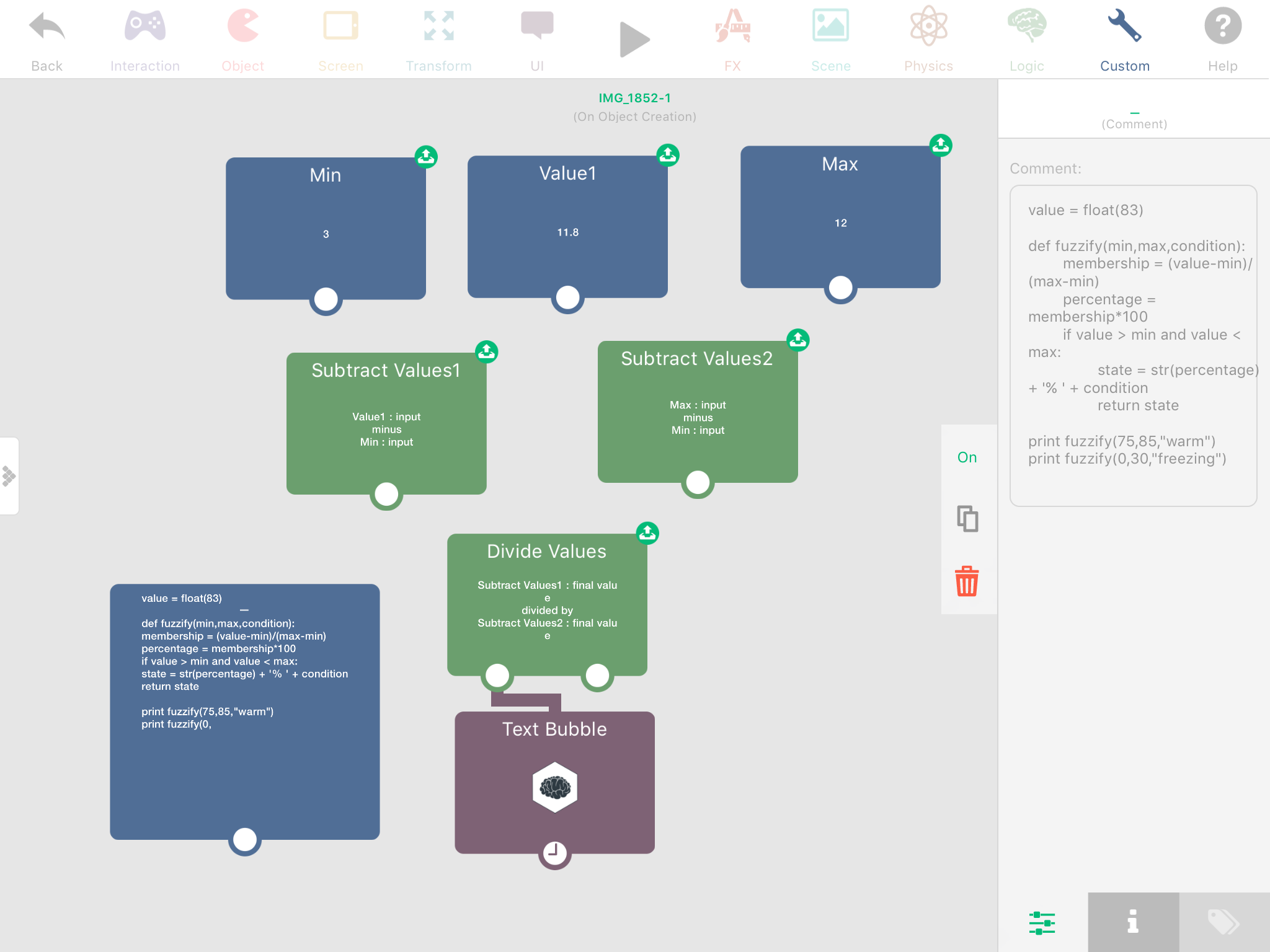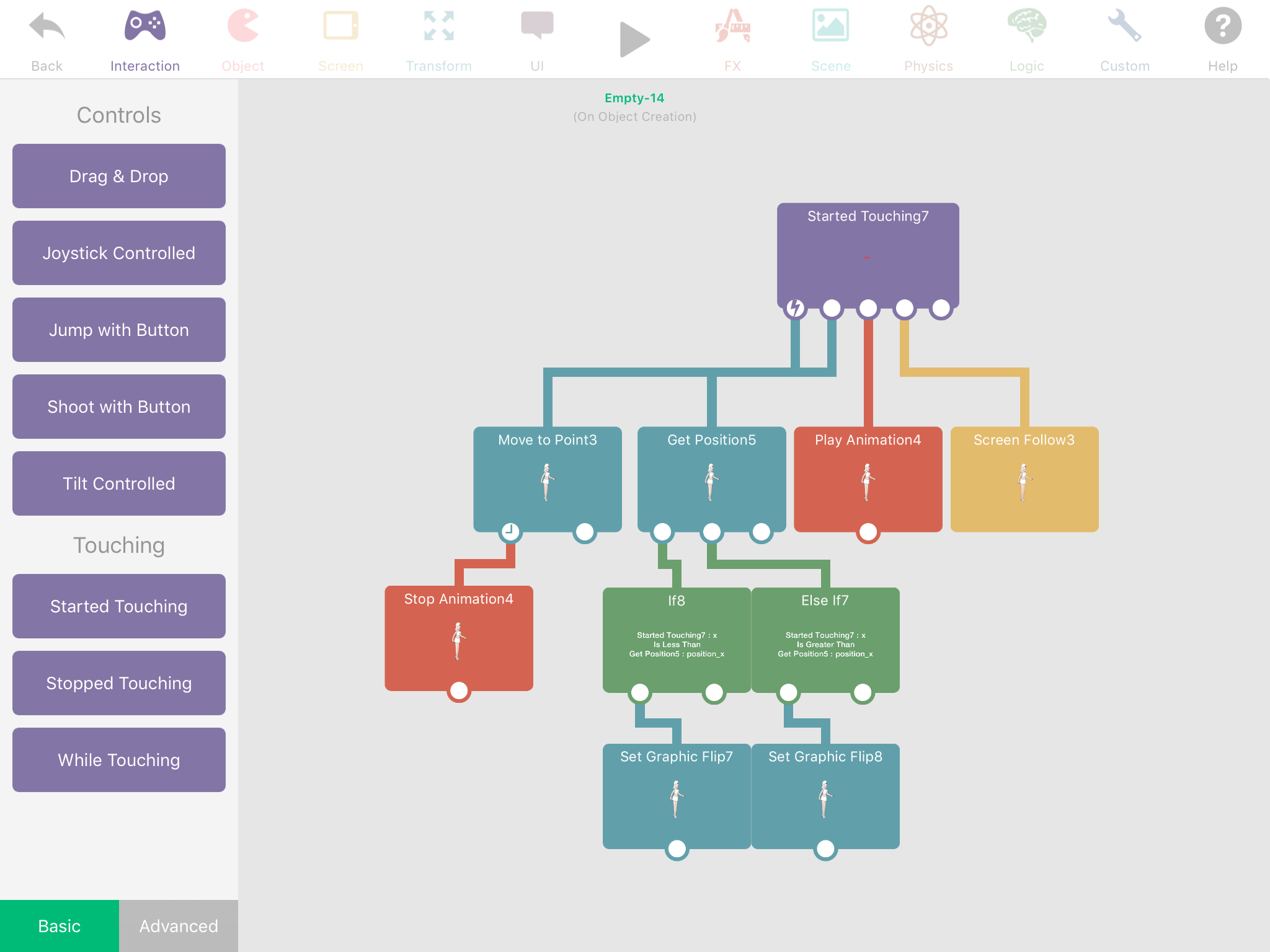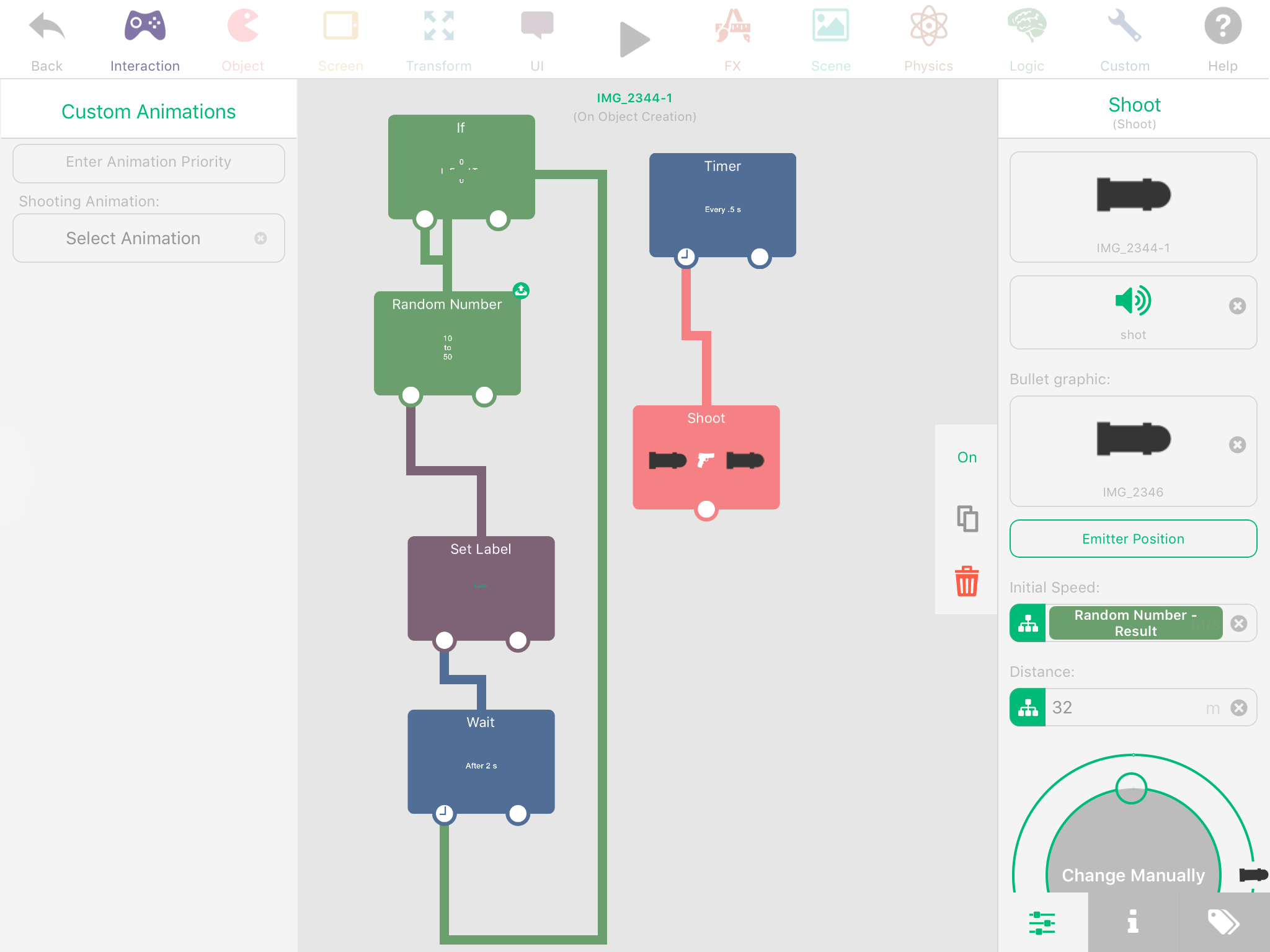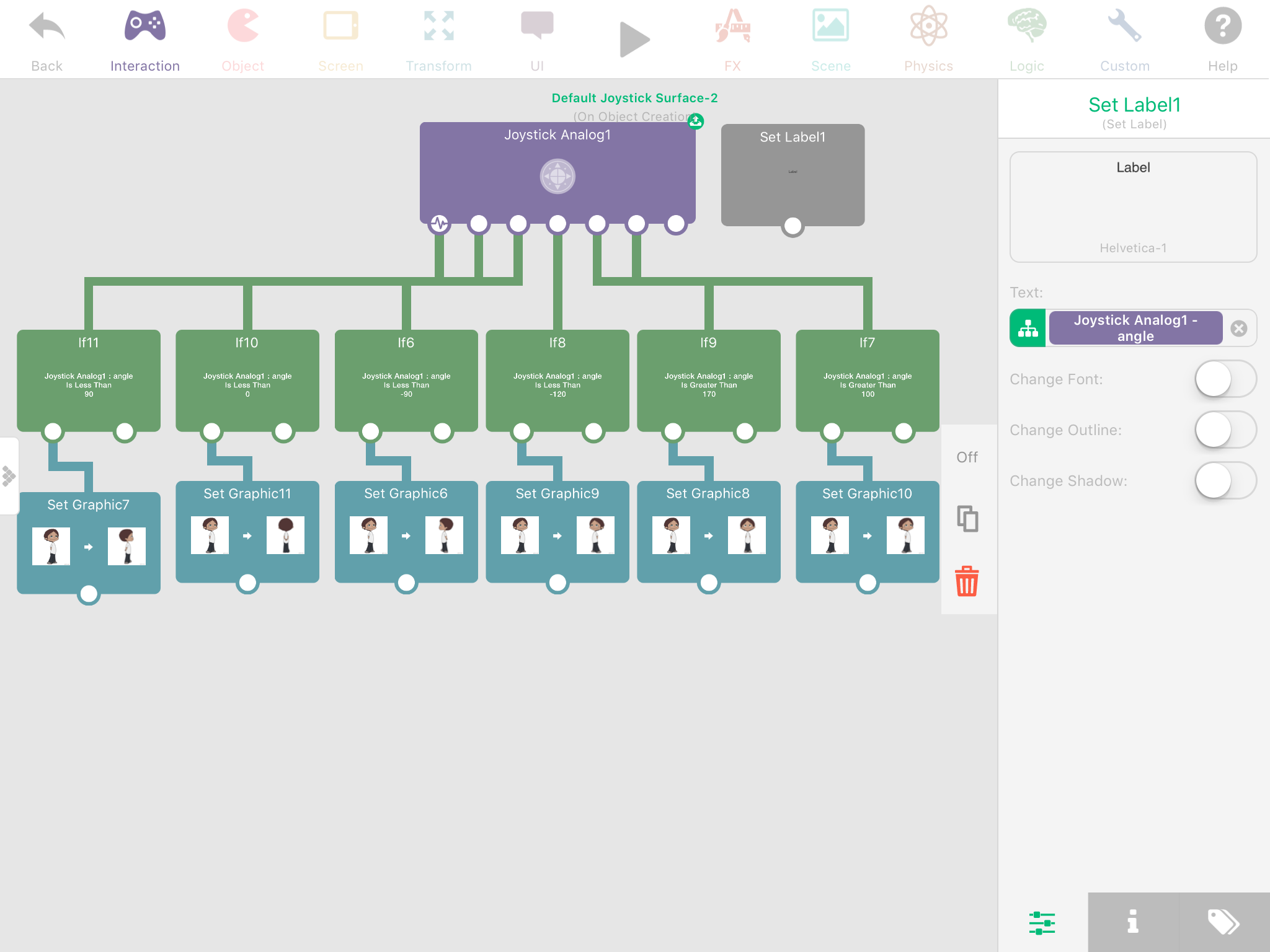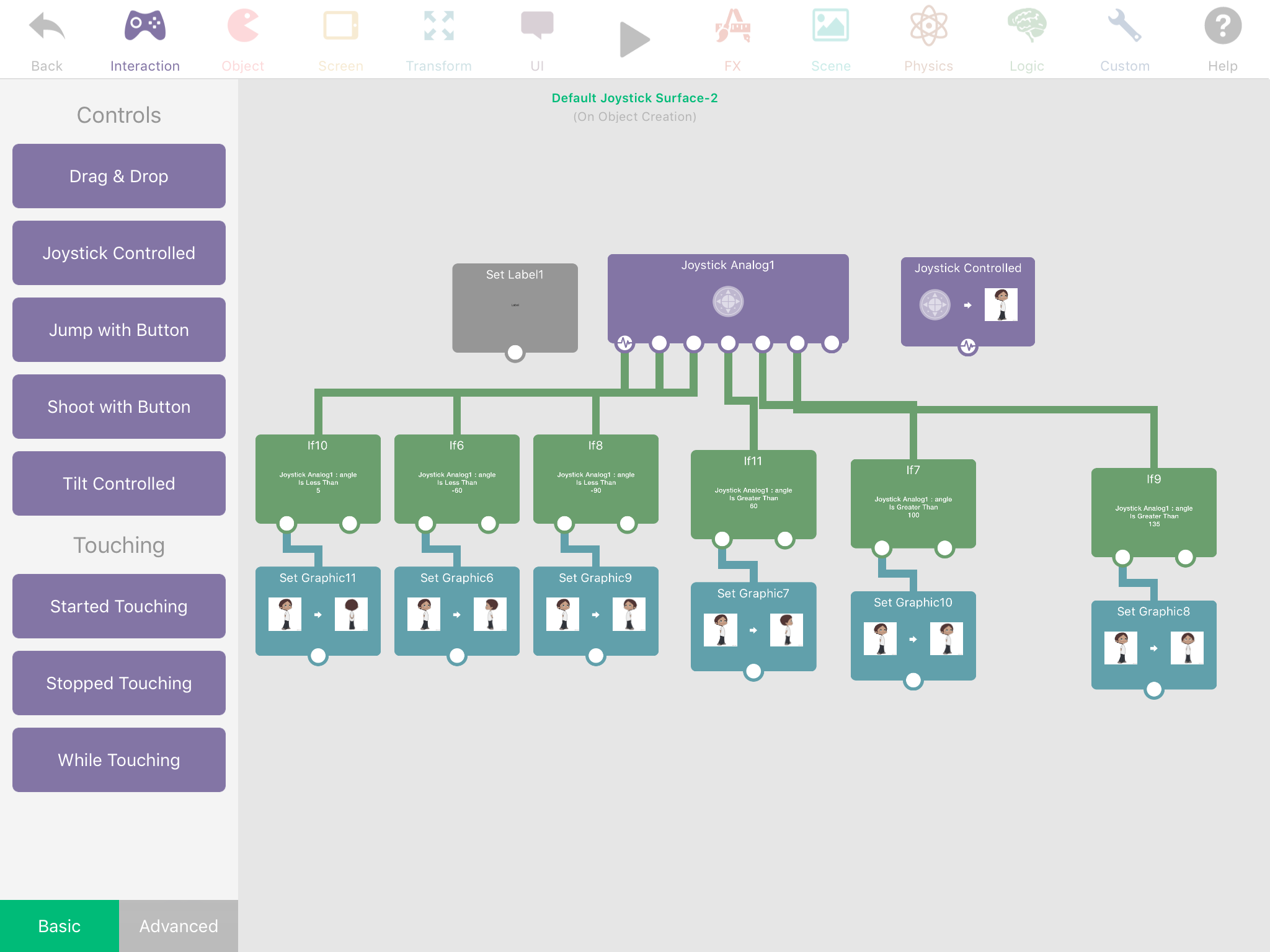Logic & Behavior Examples
-
Tutorial Doctor:
By all means explain all of these things you have posted and as many more as you can.
Without detailed instruction Hyperpad will remain a mystery and not develop into a widely used platform.
You have my vote.
Greg Smith
-
Dot Product:
Perhaps a simple behavior for dot and cross product would be nice? Absolute value too? @Murtaza
-
Fuzzy Logic
-
Point and Click
-
Dot and cross product are multiplying vectors, hyperPad gives no vectors, just numbers you can do maths with (x + y or i + j means nothing to hyperPad). It would make more sense to do dot and cross products manually. Absolute value would be nice, this way I don't have to lose some performance using square root then square, or if its negative then multiply by negative one and store it in a box container etc.
-
@Aidan-Oxley This made we wonder if I could add array's in hyperpad.... NOPE! It crashes. I could use Modify array to do some stuff though (haven't used this yet).
-
@TutorialDoctor You can add arrays into Hyperpad. I have added arrays and dictionaries many, many, many times, and I have used arrays and dictionaries for many, many, many things.
You can also make arrays in 2d, 3d, 4d, etc. You can do the same with dictionaries, and you can put arrays and dictionaries inside of each other. I have tried it all, and it is fully operational.
-
@GameCRAZY Im referring to an operation like [1,2,3] + [4,5,6] = [1,2,3,4,5,6] or [5,7,9]
-
@TutorialDoctor Oh, I thought you meant like adding arrays into the behavior canvas. Oops...
-
Random Speed
-
@TutorialDoctor it wouldn't be too hard to do those operations manually to get either result. I'd use loops I think.
-
3D Rotation
Doesn't quite work, but you get the idea. I could actually take some pointers on how to set this up to work smoothly.It looks like this does work, but it doesn't work when I try to use it with Joystick Controlled. SOLVED IT. It is because Should Flip was still on! And order matters!