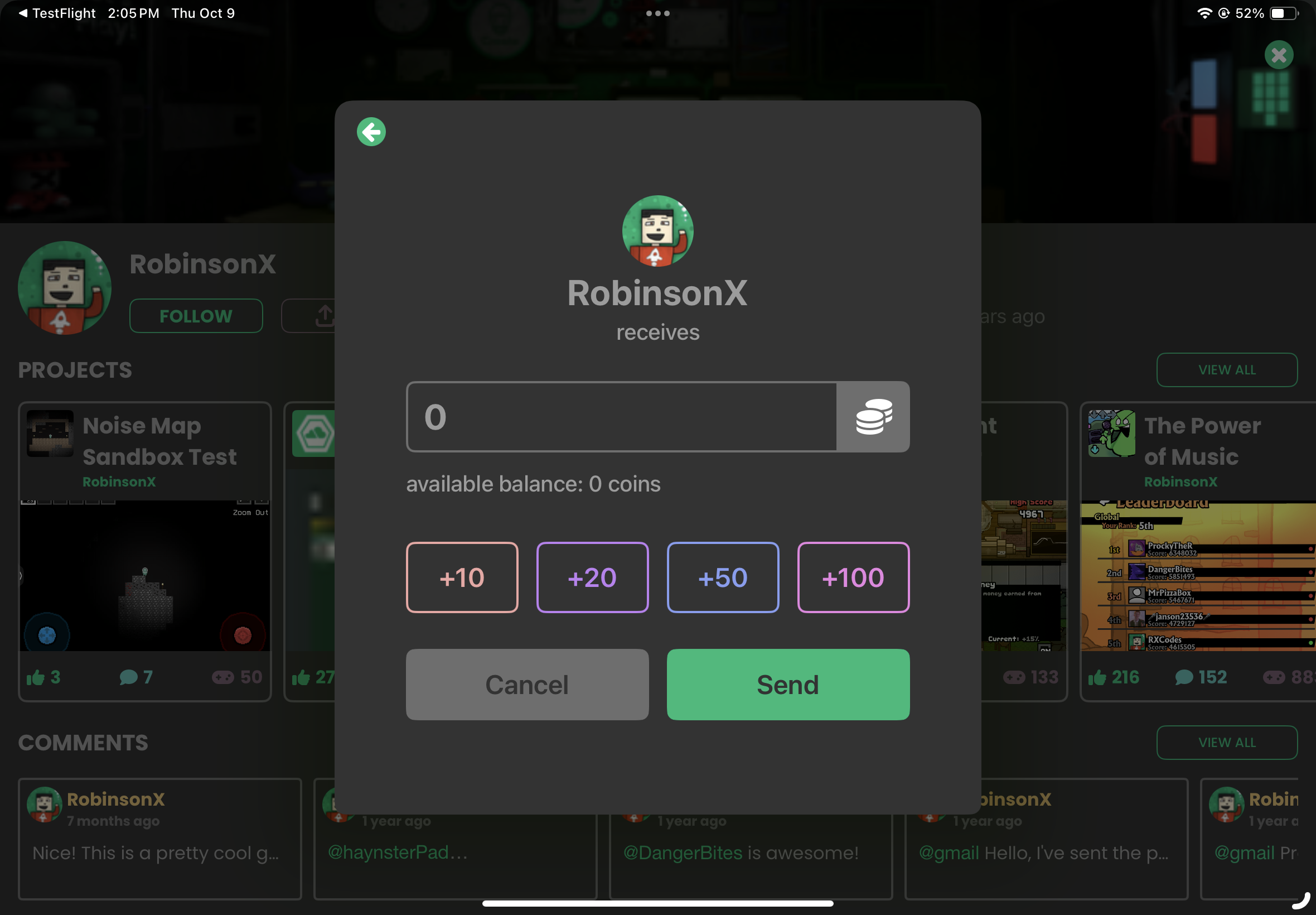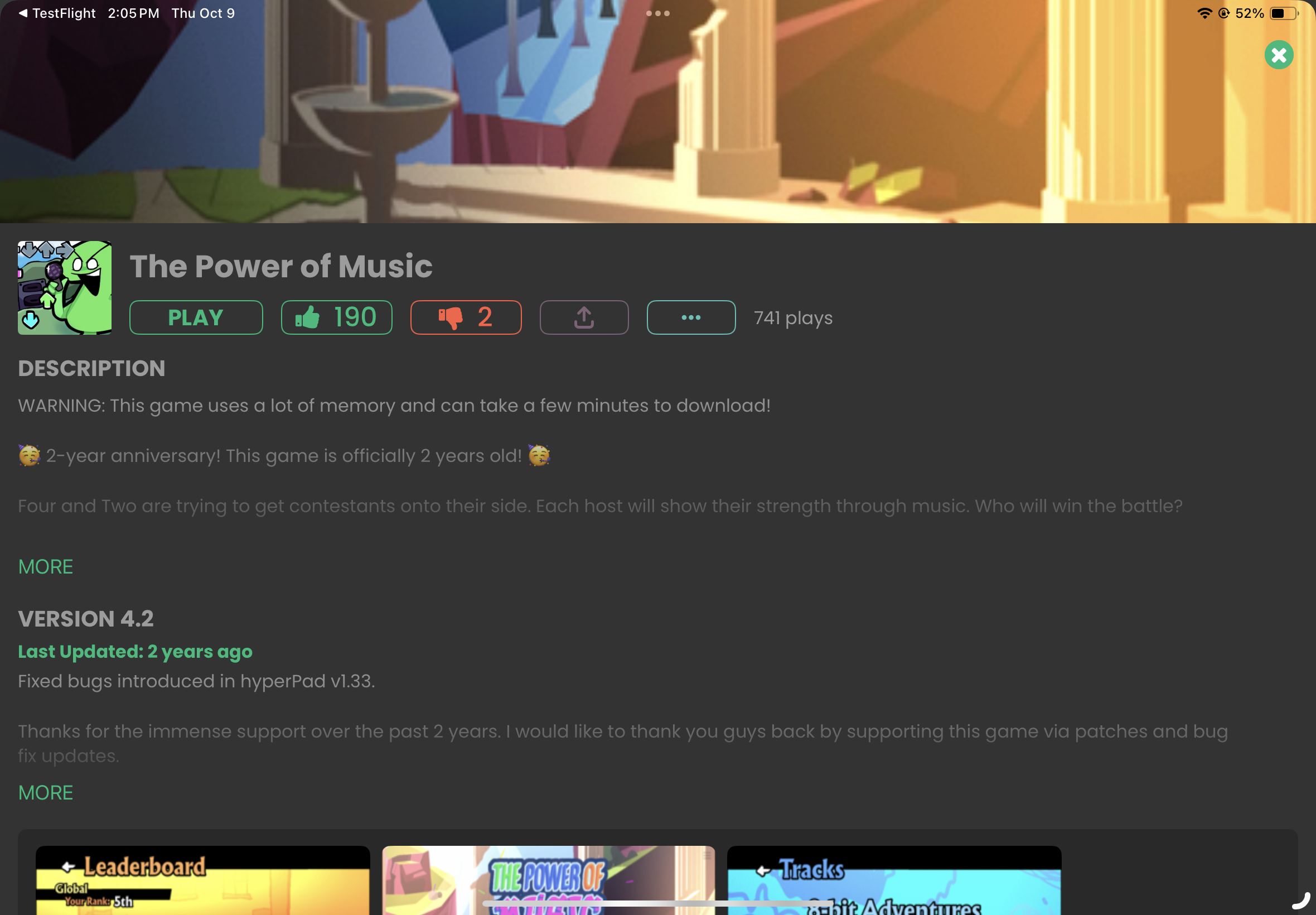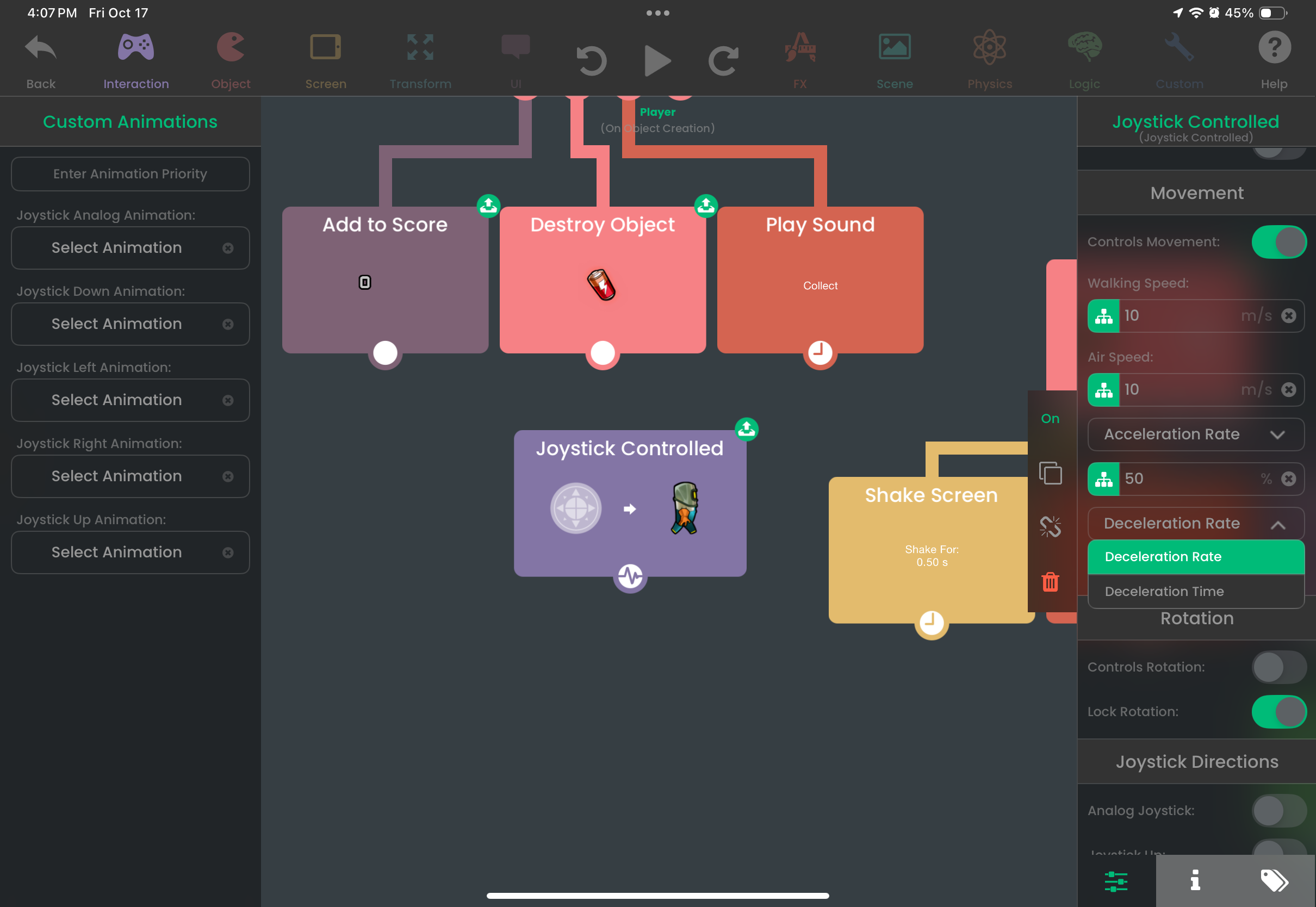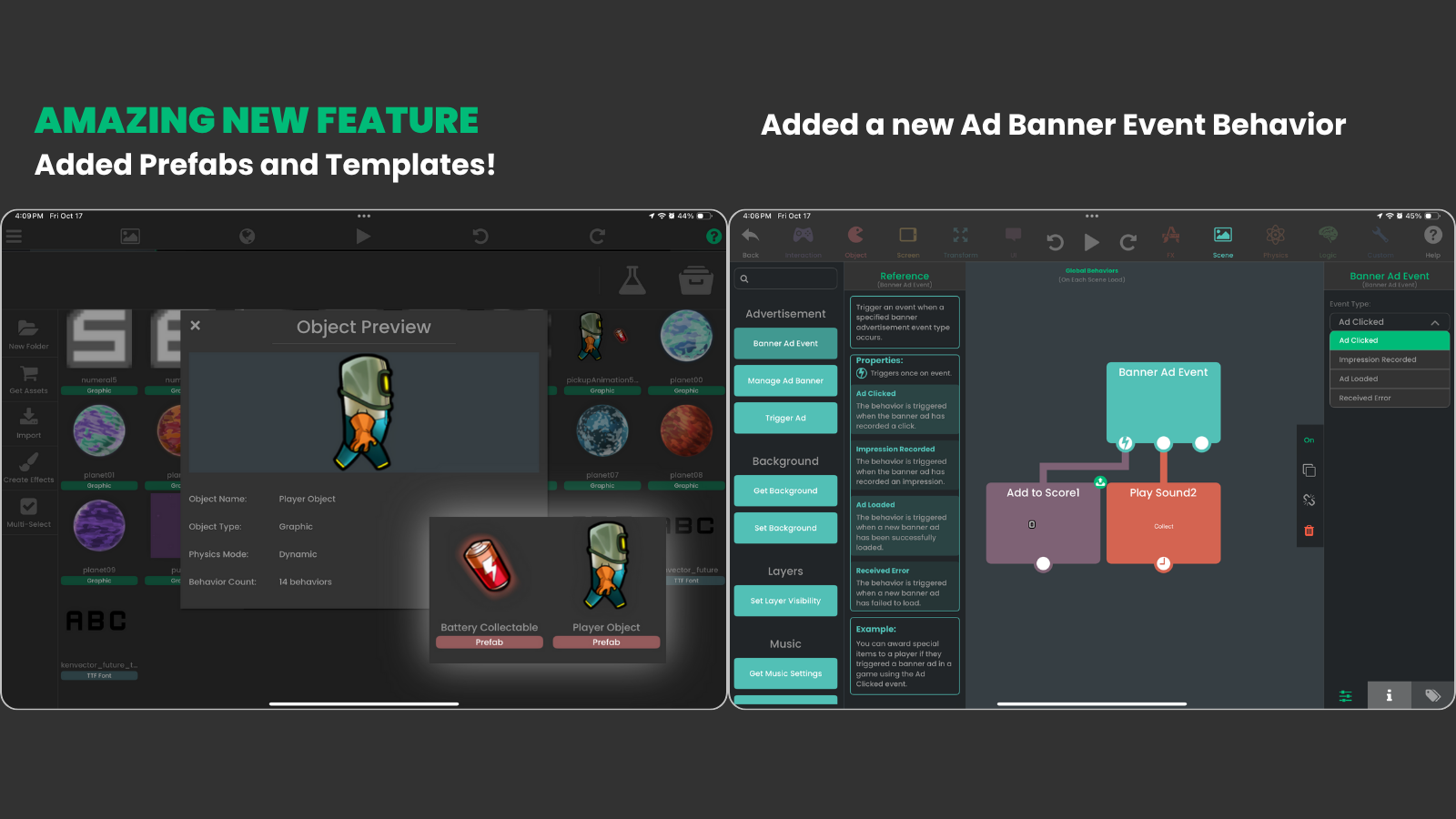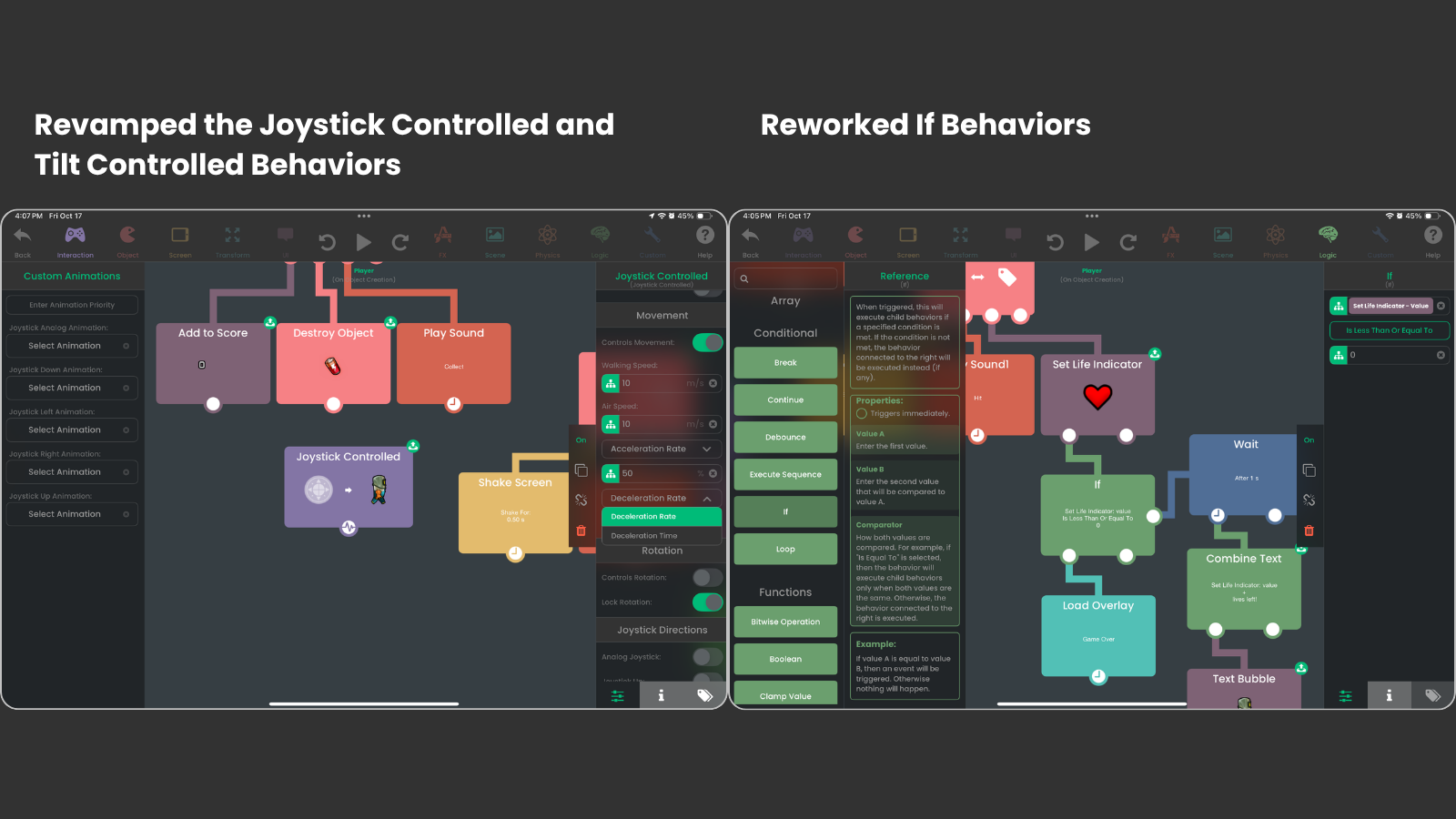Okay, this new hyperPad update is wild.
Prefabs are finally here, the joystick/tilt controls feel way smoother, and there’s even a new Hover Event and Shake Object behavior. Plus, a ton of annoying bugs were fixed (shout out to the dev team).
The highlight is definitely Prefabs & Templates.
Being able to reuse behavior logic across scenes and projects changes everything. You can literally build your own reusable systems now, like custom player controllers, UI setups, or enemy logic. Reuse objects and behaviors across multiple scenes and share them with other users. Build once, use everywhere, or even create shareable “plugins” for the community.
But that’s not all. Dislikes have made a comeback, and Coins have arrived!
- 🪙 Coins: Give coins to other creators to show love, or receive them from another user’s personal stash. No monetary value, cannot be purchased. Only earned by being awesome.
- 👎 Dislikes: Dislikes are back in the Hub; use it to give constructive feedback on projects that need improvement.
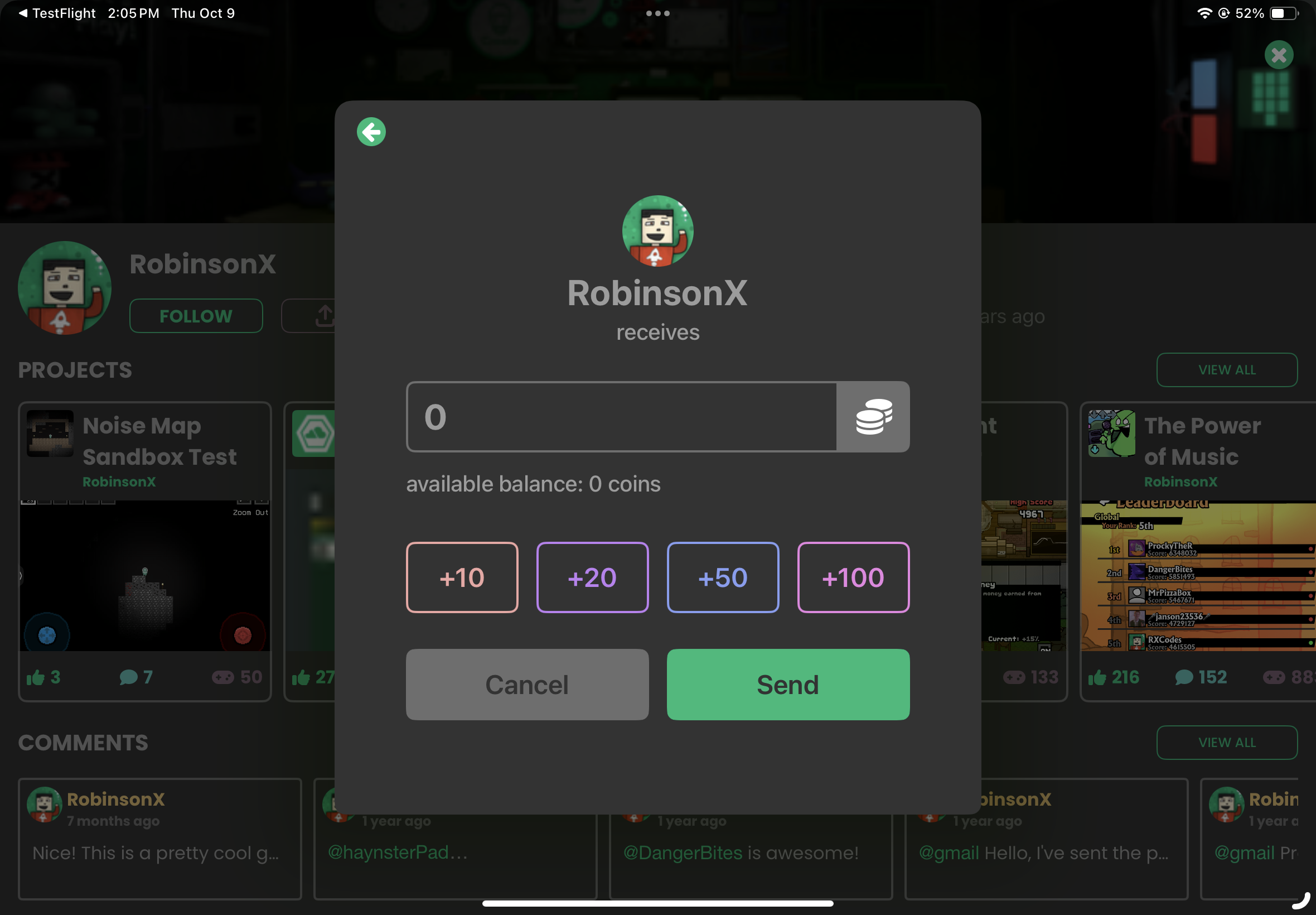
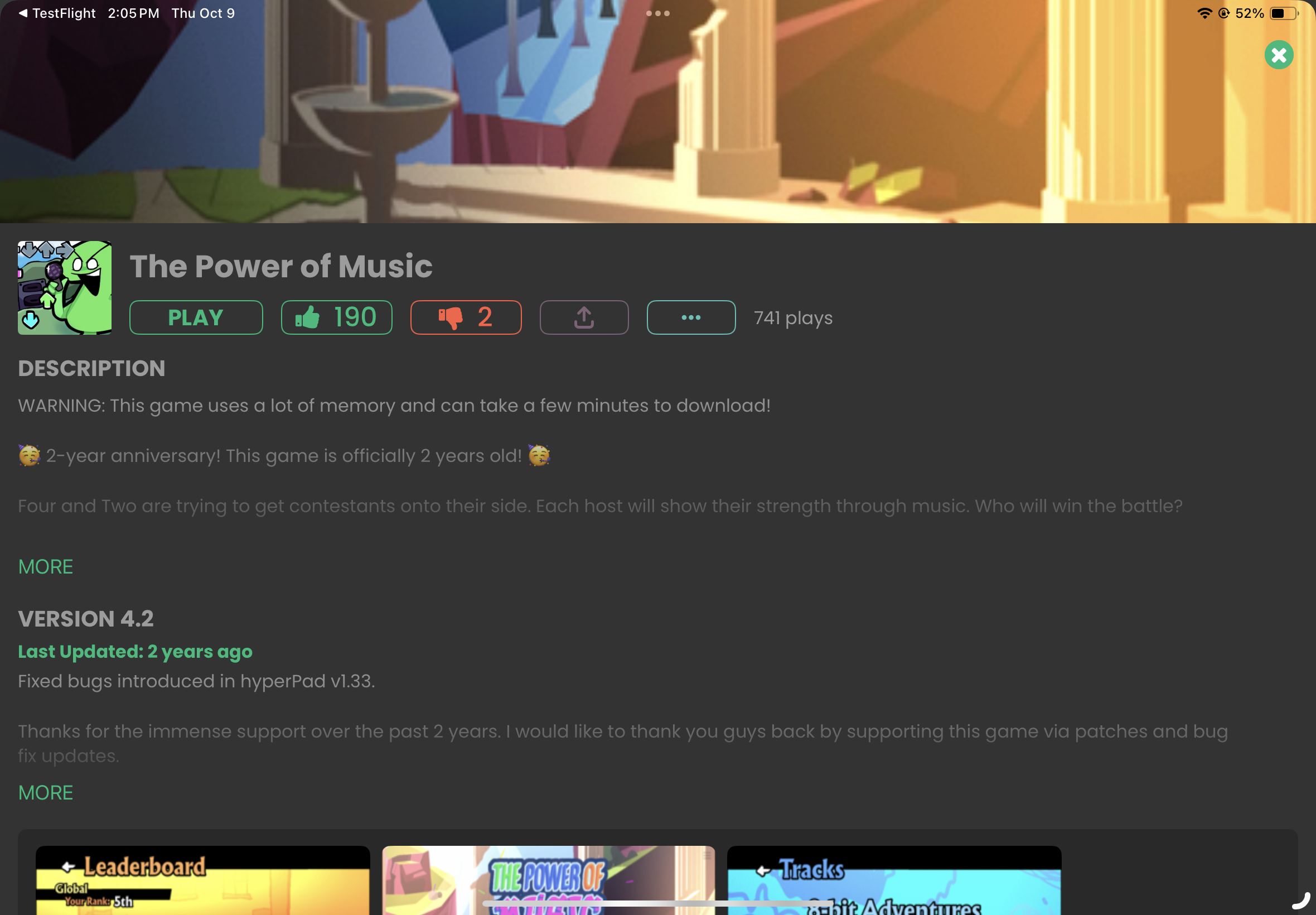
Also, the Debounce behavior and Ad Banner Events are seriously underrated. Debounce stops rapid-fire triggers, so no more accidental infinite button presses, while Ad Banner Events give you control over ad loading, clicks, and impressions.
Another new behavior that can shake an object! This does not affect the object’s position and is only a visual effect. A new awesome way to make an object shake easily.
🎮 Joystick & Tilt Revamp
Your controls just got way smoother. The Joystick Controlled and Tilt Controlled behaviors have been rebuilt for ultra-precise control of movement and rotation. Get ready for buttery-smooth gameplay.
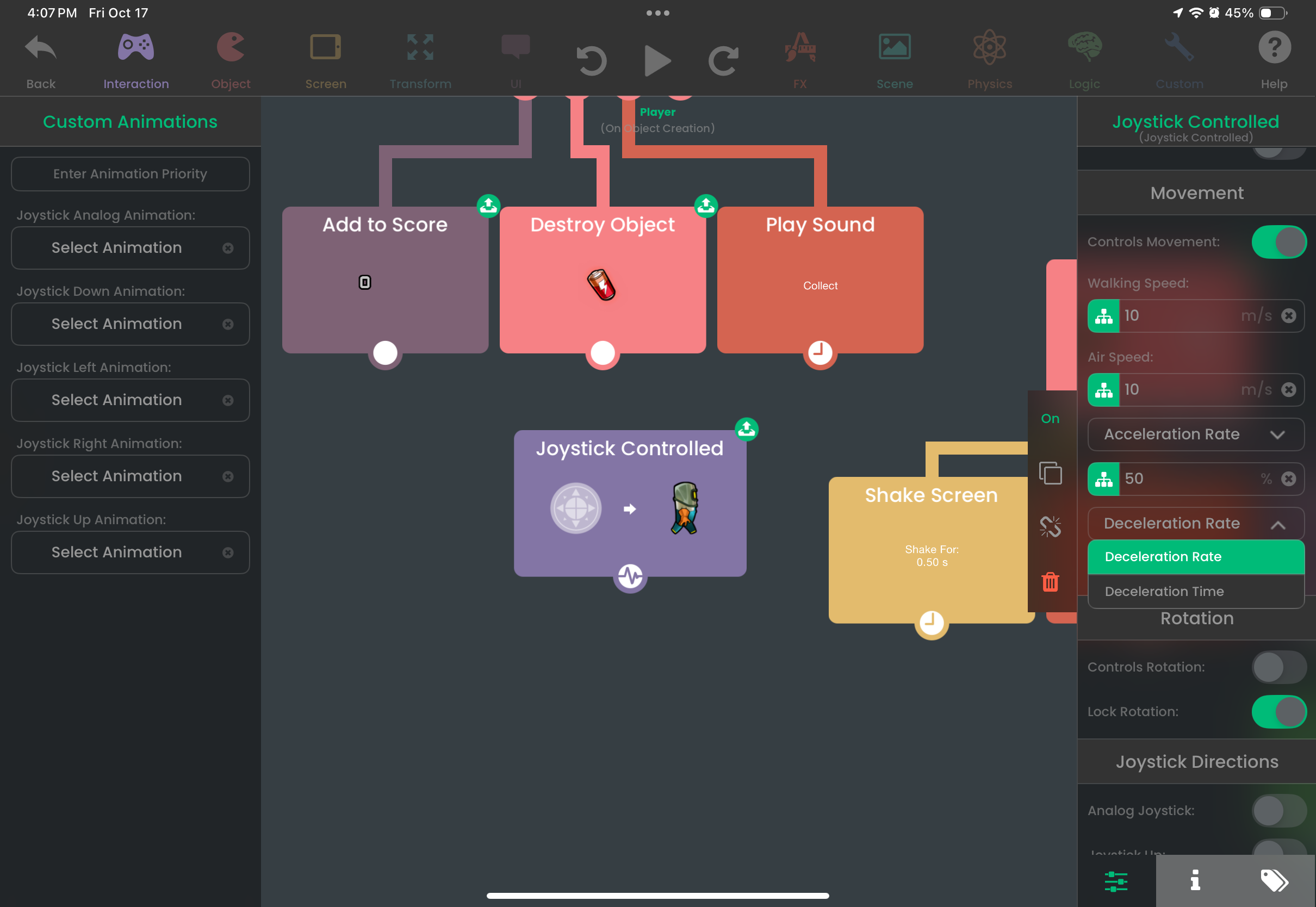
⏱️ Debounce Everything
Say goodbye to spammy triggers. The new Debounce behavior keeps your logic clean by limiting how often behaviors can fire.
💰 Ad Banner Events

You now have full control over your ad banners with new triggers: Ad Loaded, Ad Clicked, Error Received, and Impression Recorded. Monetization just leveled up.
💬 Text Gets Smarter
You can now use regular expressions in the Text Operation behavior’s split function. Text manipulation pros, this one’s for you.
🧹 Bug Fixes & Polish
Camera boundaries now visible when selecting in the behavior editor.
Fixed transparency loss in imported animations.
Fixed crashes, freezes, and weird UI ghosts haunting the toolbar.
iPadOS 26 and iOS 13 users. You’re back in action.
Better performance, fewer crashes, smoother everything.
So, out of curiosity
What’s your favorite new feature so far?
Have you started experimenting with prefabs, the revamped controls, and hover events?
Any weird bugs or creative uses you’ve discovered already?
Let’s share setups, screenshots, or even mini tutorials. This update opens up a ton of new possibilities for advanced projects.
Go crazy devs, Happy Halloween 💥 🎃