RobinsonX (Game ChangeLogs)
-
Added in sound effects. There is also daily bonus for logging in each day and your avatar is now visible in the lobby.
(Though, please note that accounts do not exist yet.)
-
Taking my time, slow and cool.
I'm starting to make the gameplay, and I am introducing bots into the mix. My goal is to make them mimic real players, and then start using them in matches.
You've probably noticed that the bullets don't travel at a speed, they now instantly zip until it hits something. (Basically raycasting.)
The reason for this, is to optimize and use as little physical objects as possible. Some basic geometry can make raycasting possible, without having to use any physical objects. (Though, for every wall and object in the map, this will become a challenge)The hardest part is making the player models and the graphics. I'll keep the same animations from the previous versions and possibly make some tweaks and improvements.
-
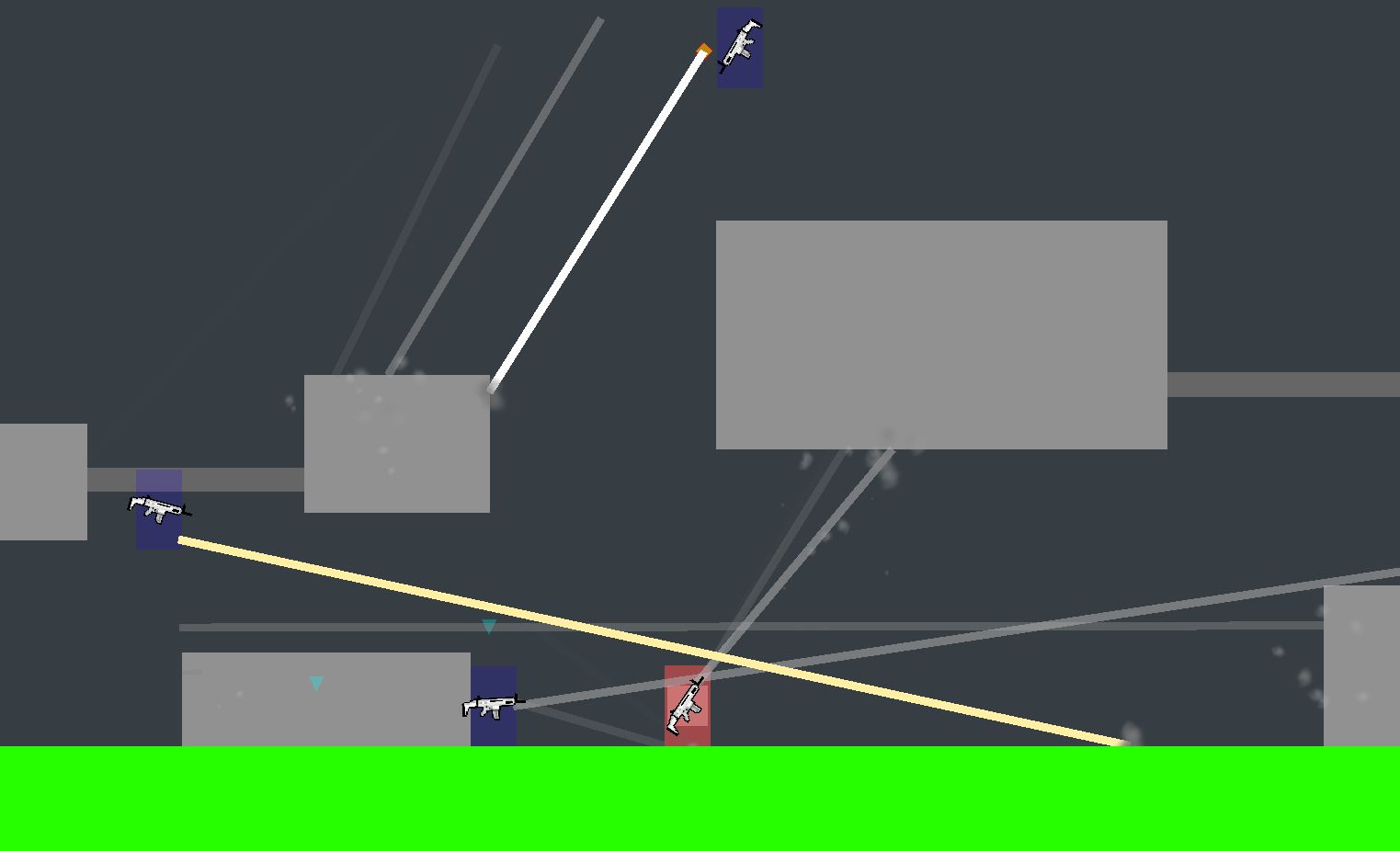
Raycasting? Check. Bullet look like lasers.
(Didn't take as long as I expected... and it's incredibly smooth! 😱) -
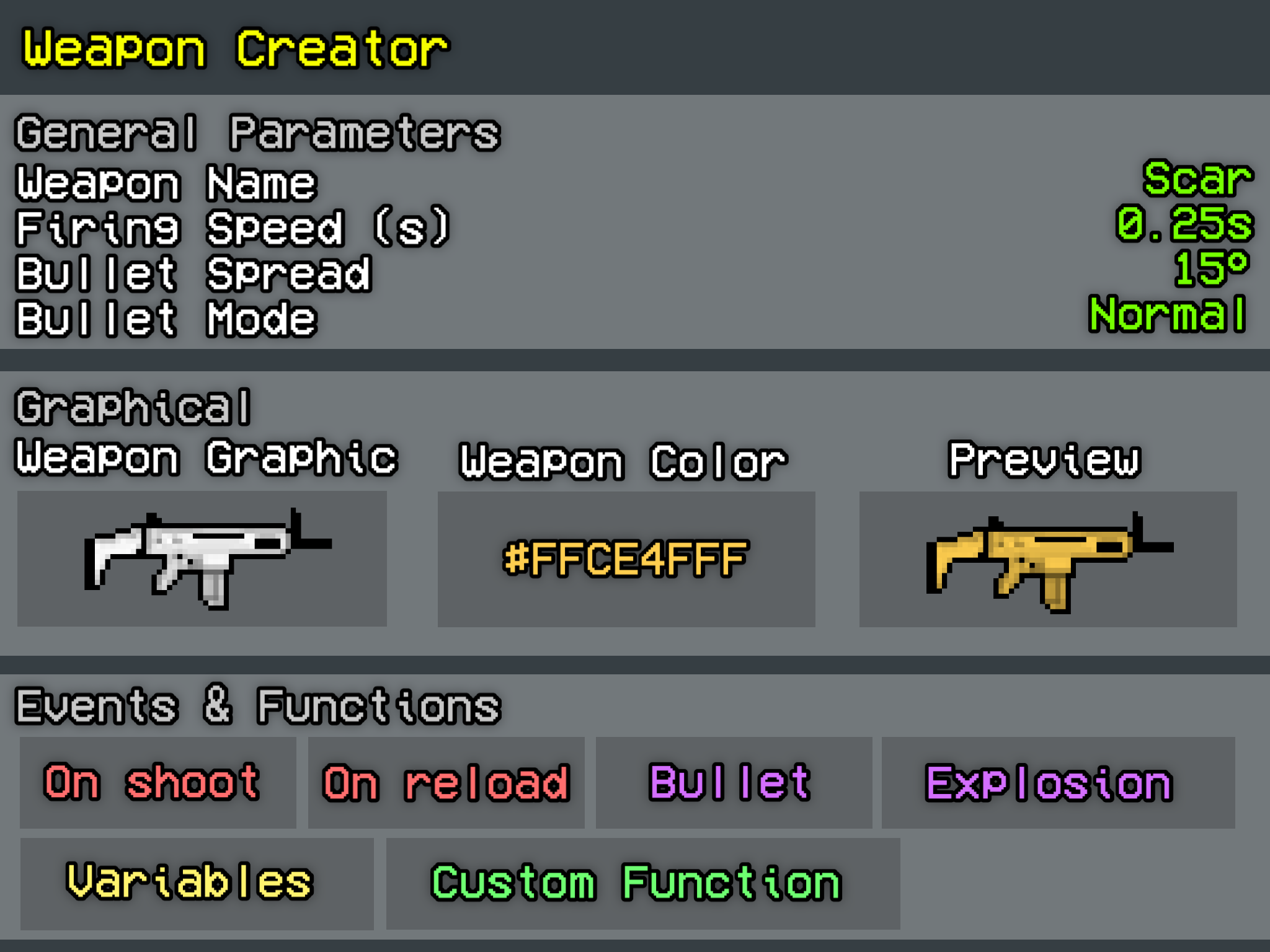
-
You're always pushing the boundaries of hyperPad, great work. You're definitely going to be an amazing game developer.
-
@Kamdroid Thank you! I can't guarantee that the weapon creator would become a feature, maybe it would be a simple weapon modifier instead of a complete editor.
Though, if it were to become a feature, this is what it may look like.
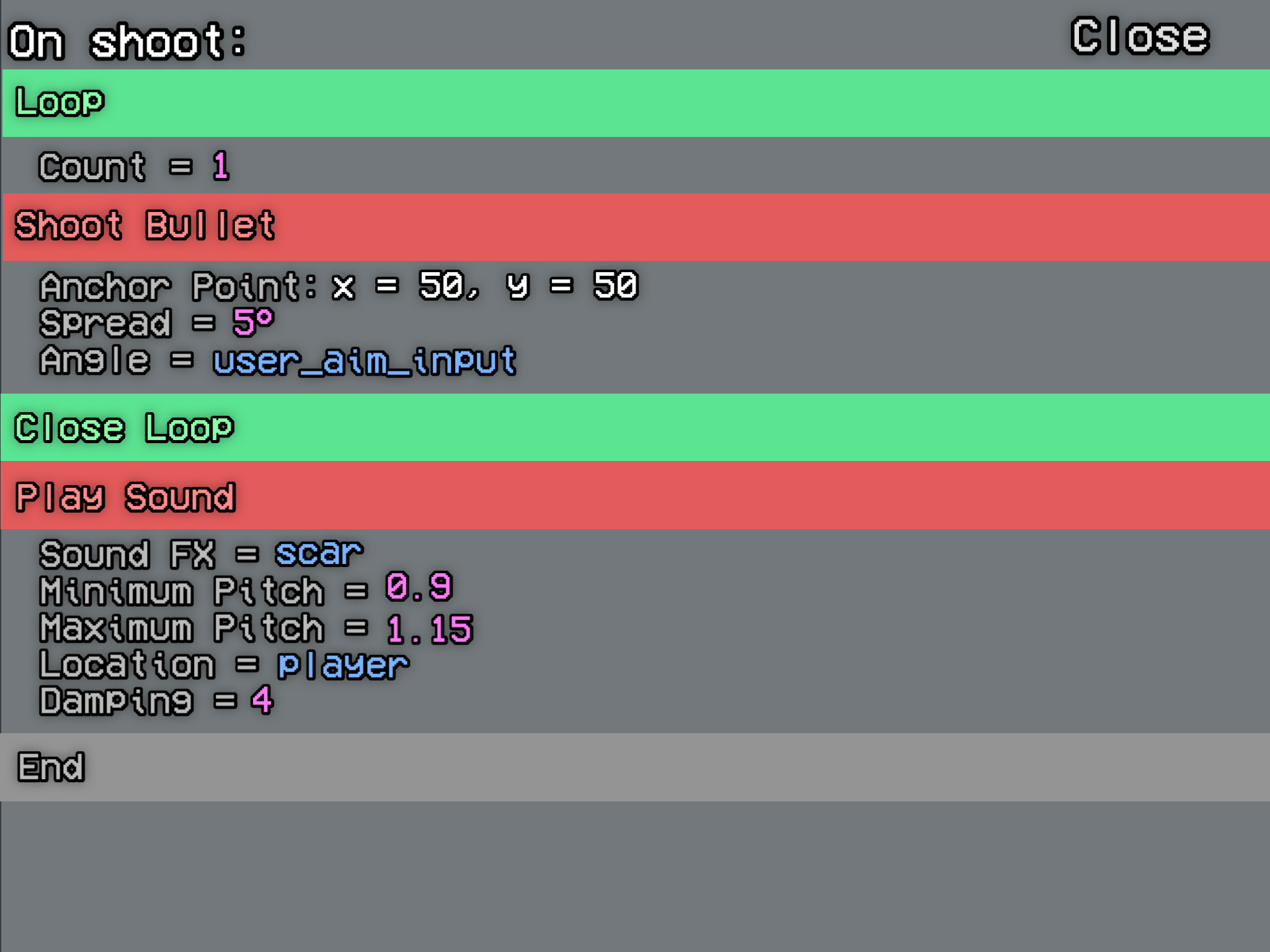
-
I know, it looks framey. I'll try to optimize it as much as possible. This is just an insight of what things would look like. -
Besides, it's not like there would be 10 players in one lobby... I'll probably cap it at 6. 3 players on 2 teams.
-
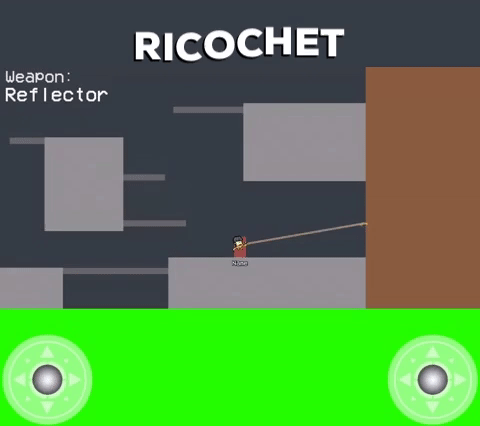
-
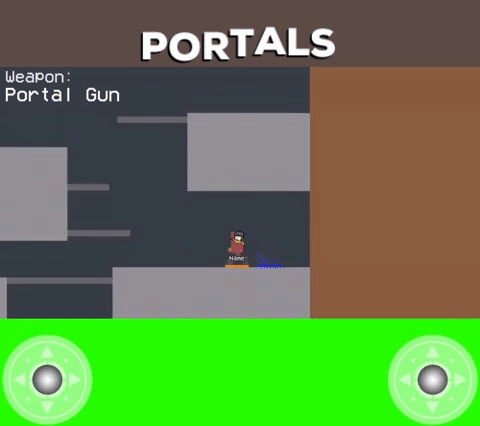
-
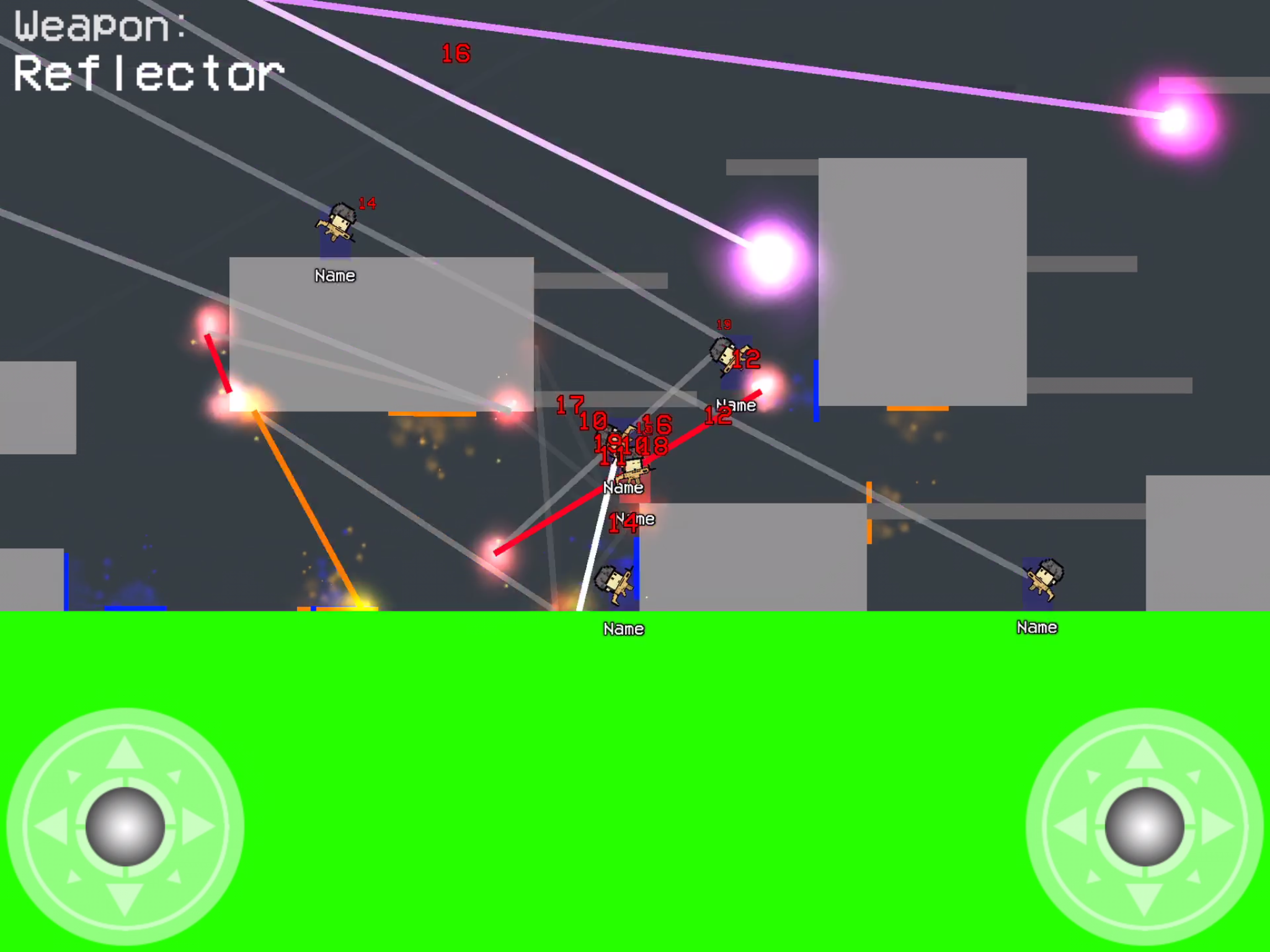
Ehhhhh... I need to calm things down.
-

Working on the UI. 👍
-

Check out my submission to the Halloween Game Jam! It's currently a W.I.P, need some work and suggestions from users. 👍 -

Obstacles now emit a faint glow of red to make it easier for them to spot. -
🚀
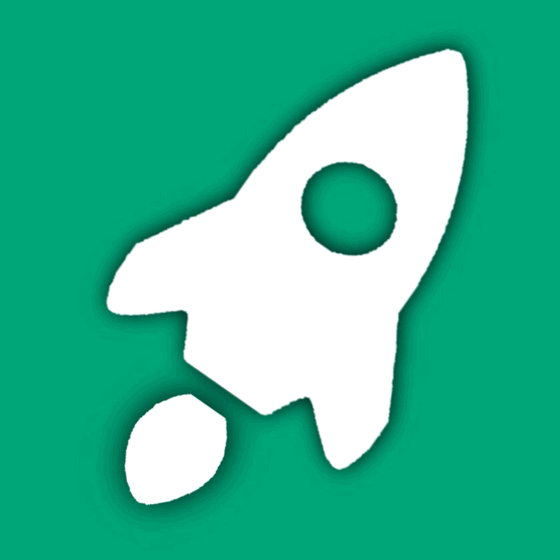
-
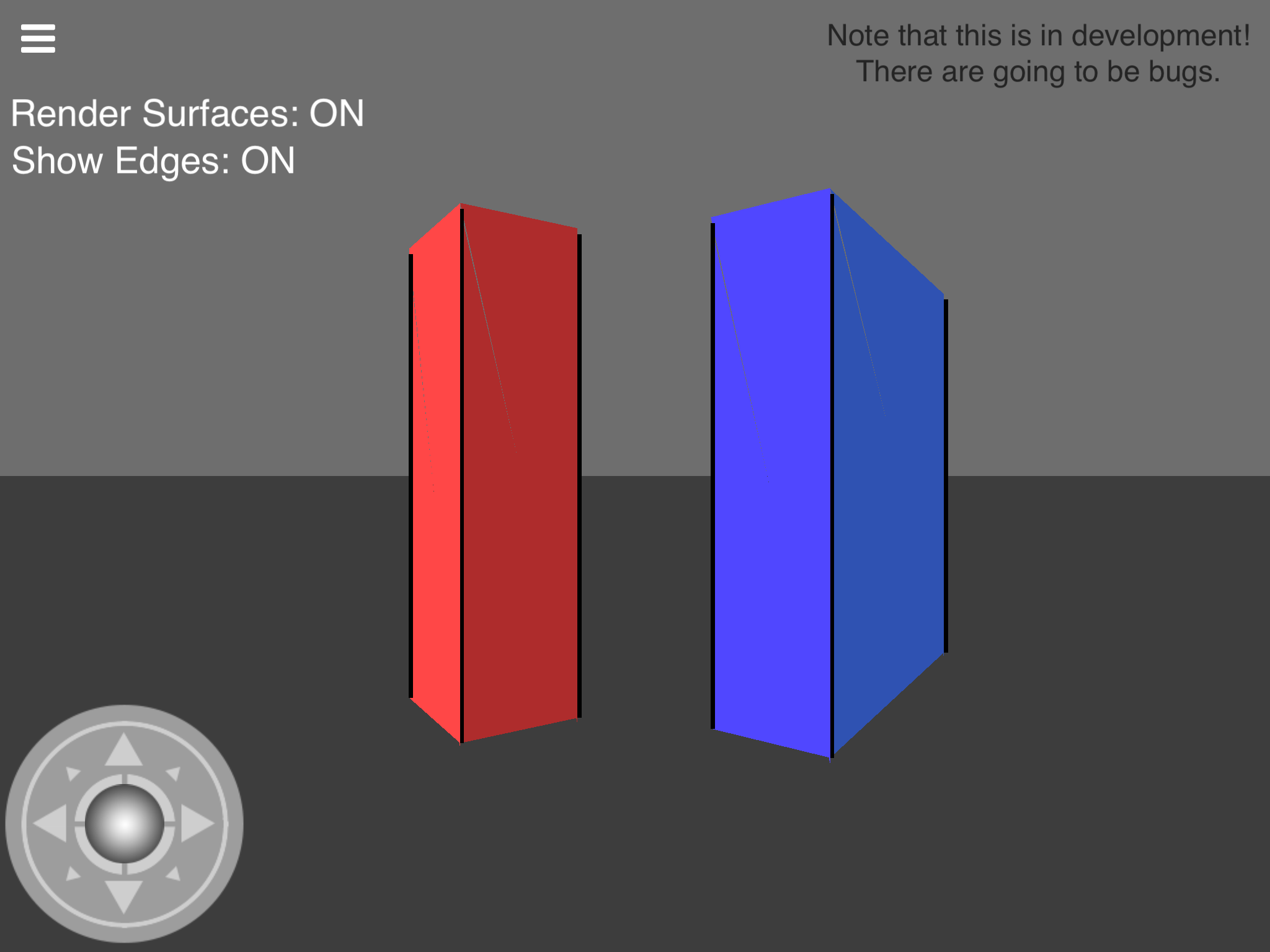
Check out my 3D project! 😄 -
This reminds me of how I was going to update my 3D because I thought I found a more efficient way to do it, then gave up because I realised it actually ended up being the same before. I didn't have perspective though yet, and I think I might know another way to do it if I can be bothered.
-
I've started my 3D project from scratch and updated it. Check out my new and improved 3D project! 😄
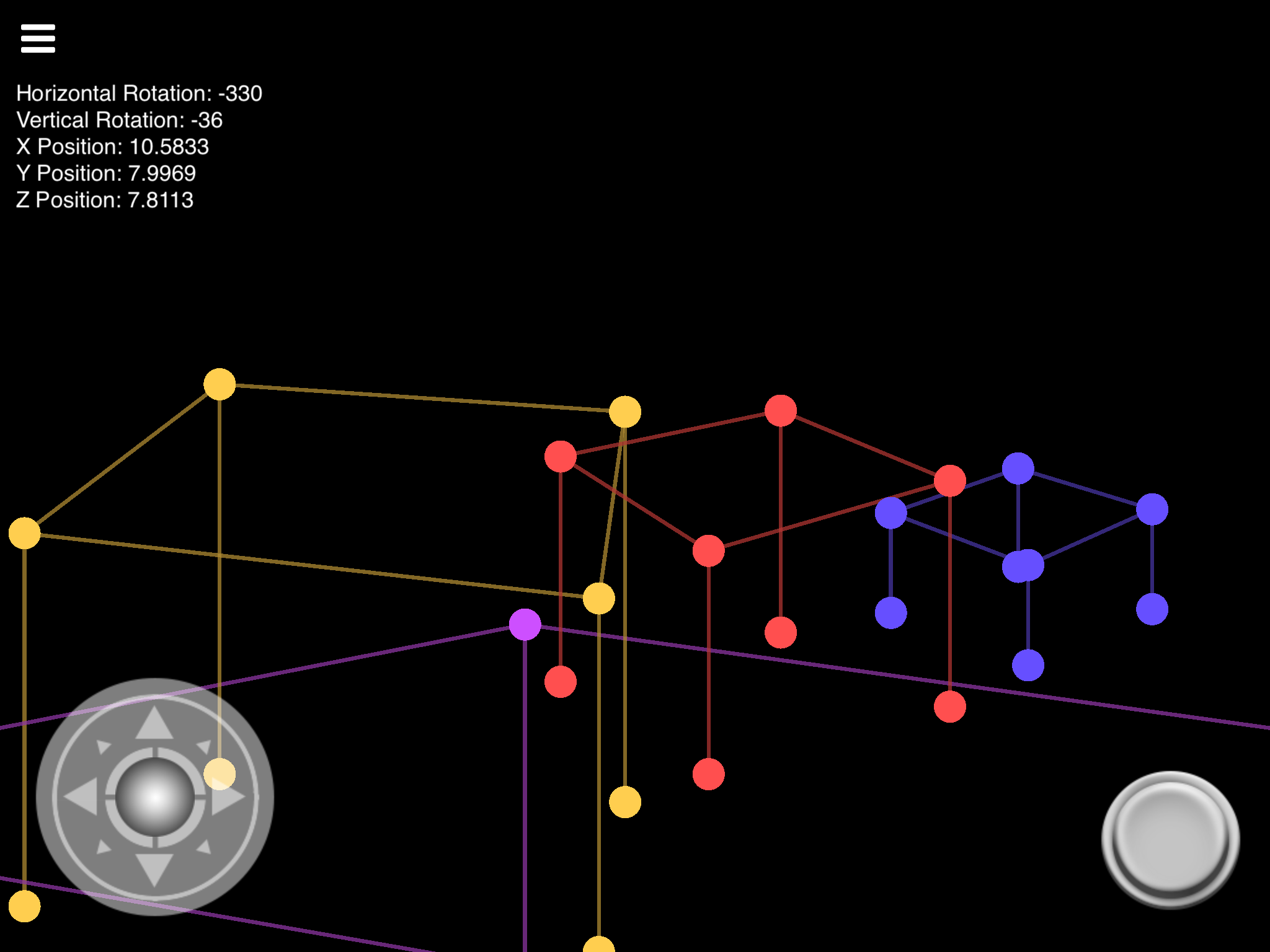
-
I branched your 3D and became confused. How are you calculating the positions of the points without sine and cosine? I think maybe I have a tiny idea of how you're doing it but I only have a guess at the moment.
-
@Aidan-Oxley I use the Calculate Direction behavior, which is simply Sine and Cosine put together. I've figured Sine and Cosine is used for calculating direction, so I've used the Calculate Direction behavior.
For the horizontal position, simply calculate the angle from the point to the player and take the x_vector. Imagine a top down view. (This is a huge simplification, there's some other things involved)
For the vertical position, take the distance from the point and the height of the player and point. Imagine a right triangle, the bottom leg is the length of the distance, the other leg is the difference in height and the hypotenuse has the vertical angle from the player to the point. Now we can take the y_vector and use that for the vertical position.
Notice that the horizontal and vertical axises are perpendicular to each other.