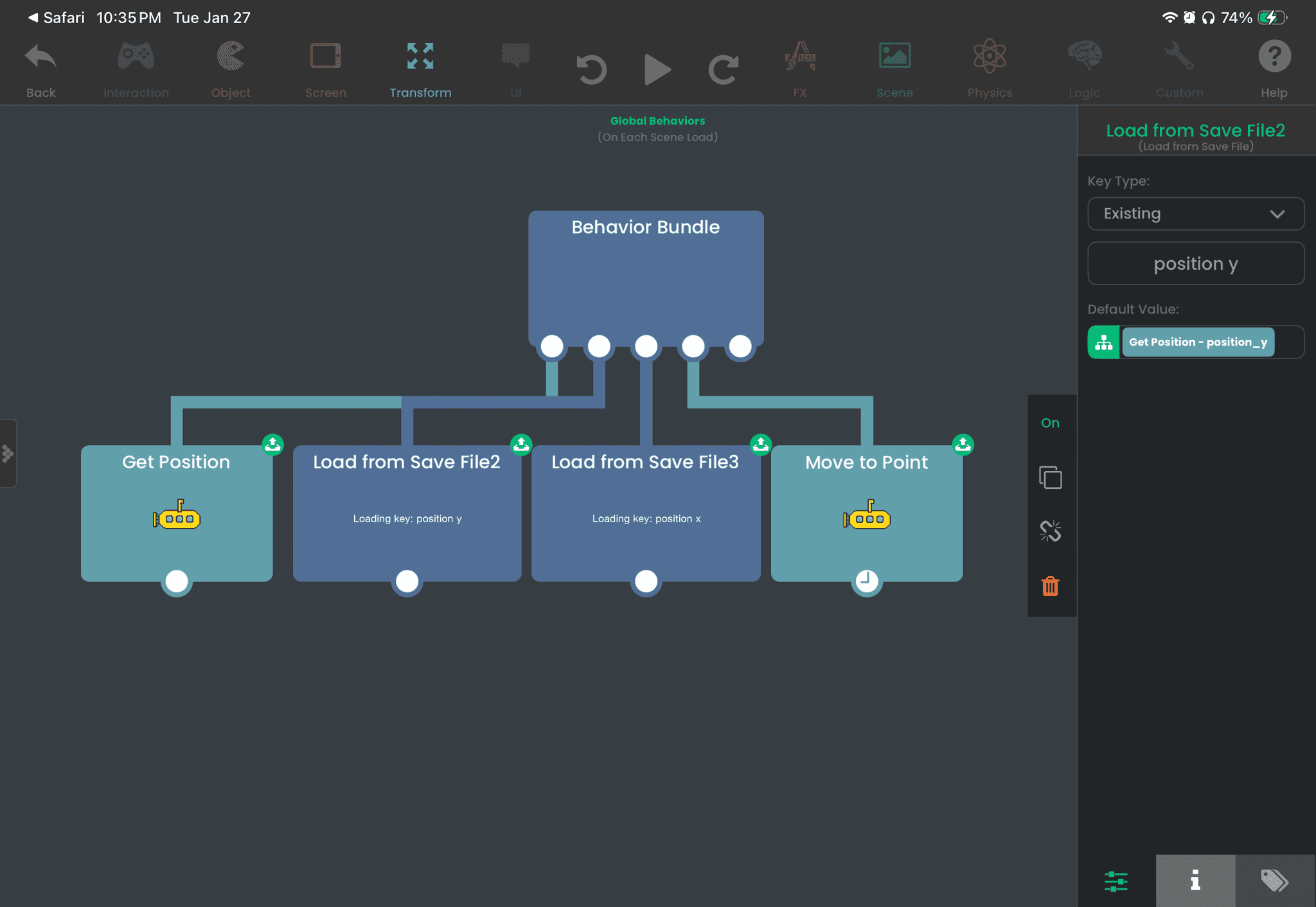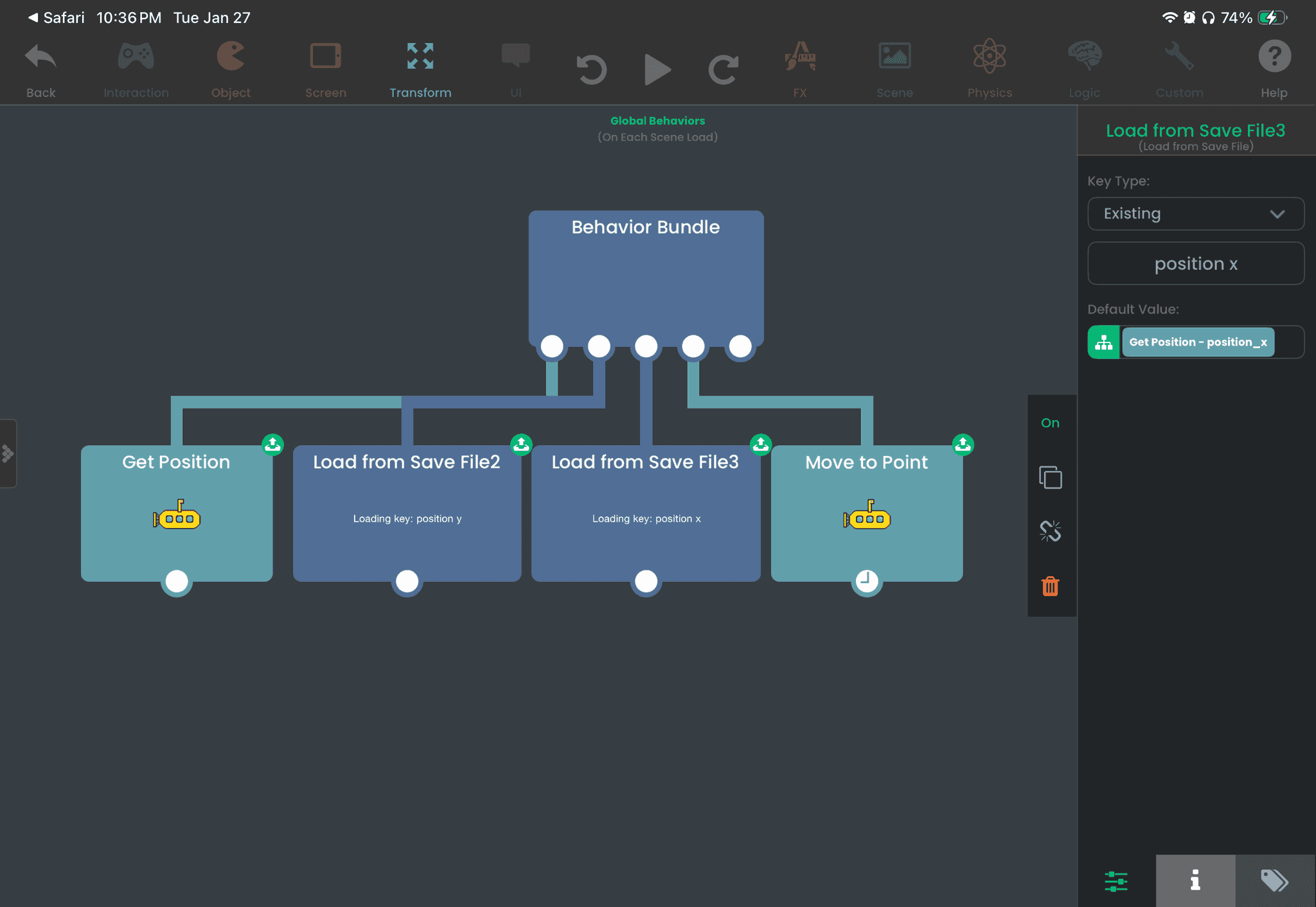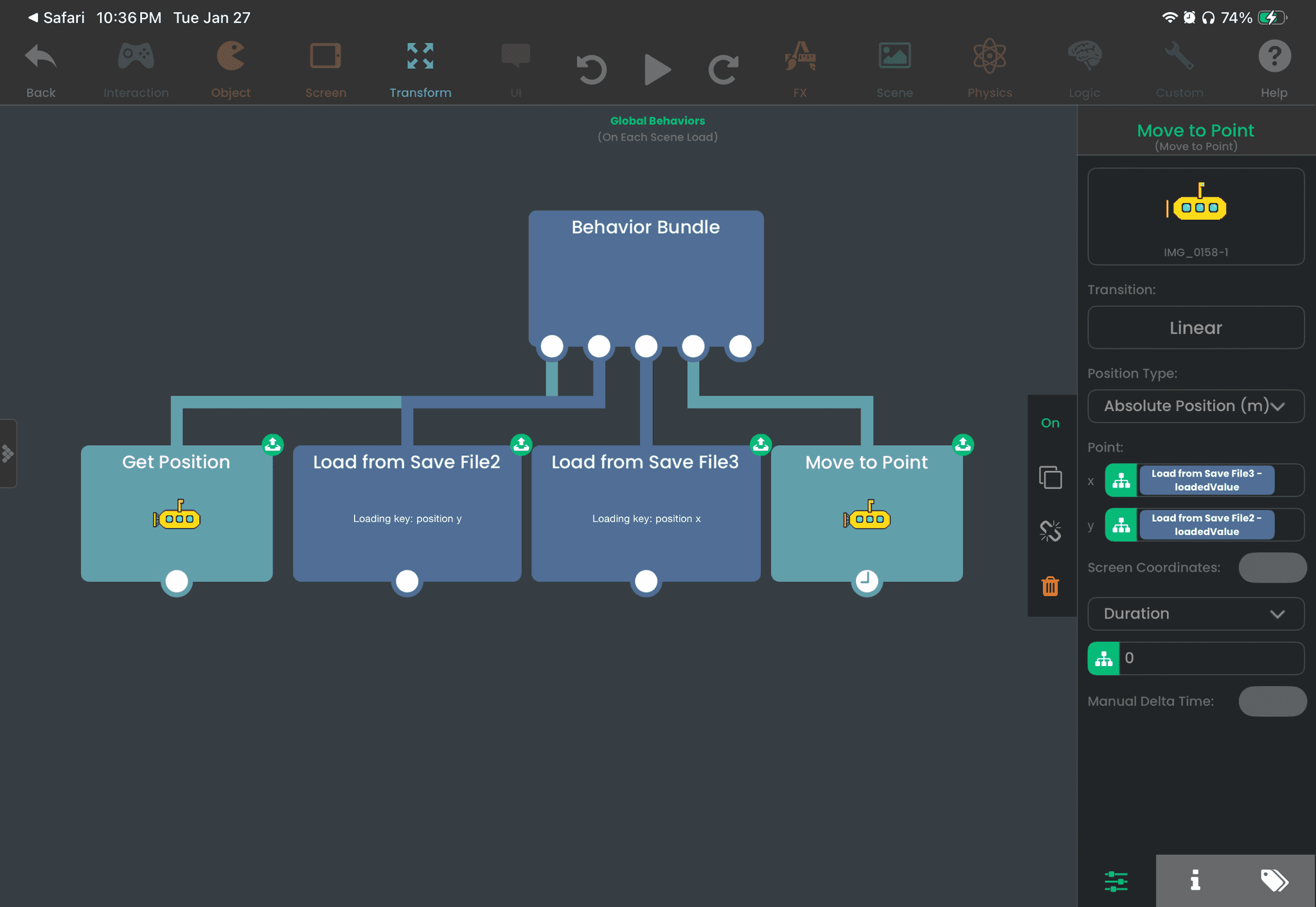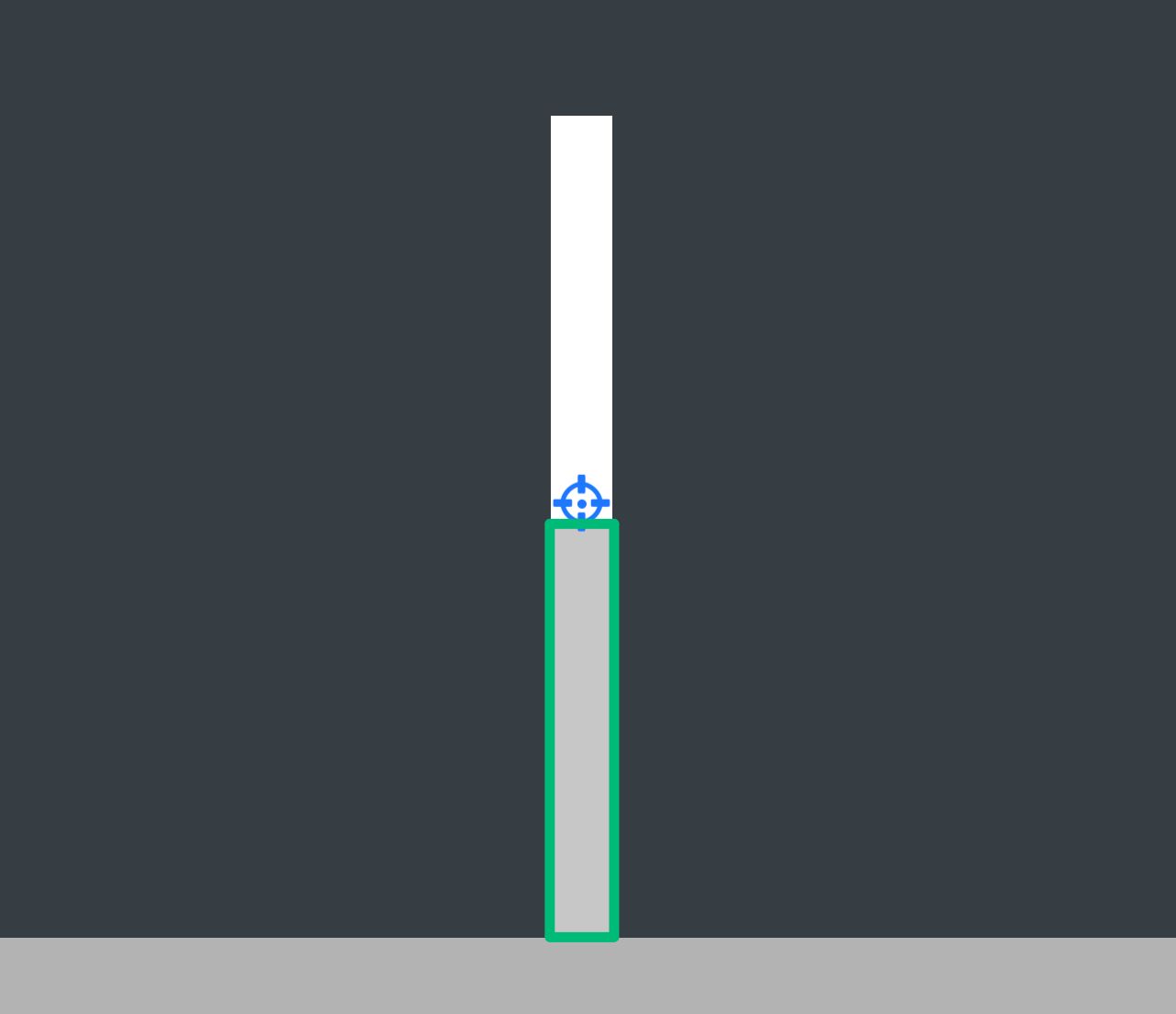@Paulo-Orsuli What you're describing is definitely possible.
You have your character sprite. You want to have multiple graphics (the copies) in your scene with the same sprite. Make sure the copies are semi-transparent (tap the color wheel and adjust the opacity).
Your copies shouldn't contain any logic from your character - the only logic for them to have is to follow the player. You can use a Frame Event and connect it to a Move to Object. For the first object, select the copy (itself) then select the player object for the second one so that the copies move to the player. Make the duration 0s. This makes your copies move to your character every frame, so it appears that they're following your player.
Then after Move to Object, you can connect a Move By and move the object a random offset. Make sure the duration is 0 for this too. This will give you that distinct effect you're going for.